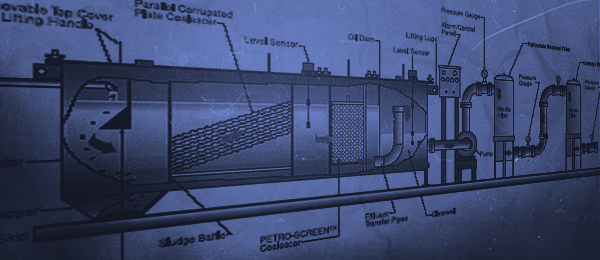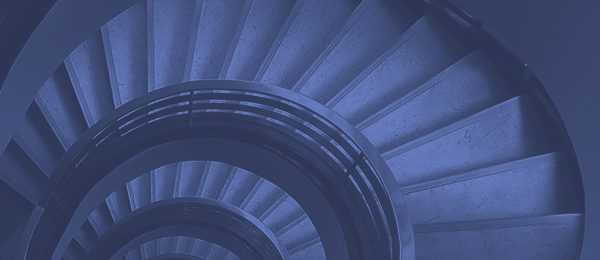When preparing an analysis, we may not be interested in having all of the data queried for a particular report and you also do not want to require a field for a user to compete in order to run a query. This is one proposed option to fix this issue, we will need to re-purpose a field in our analysis, filter it, and create a required prompt on the dashboard. The first part of this exercise we will set up the analysis and in the second we will set up the prompt for it. Preparing the Dashboard’s Run Button: This … Read More
Advanced Filtering in OBIEE 11g
As an extension of the last post about filters and selection steps, we will focus our attention on writing logical SQL statements to help write more flexible ways to limit our data writing case statements. If you want to write logical SQL for the where clause in the query we will have to use the filtering option over the selection steps because we’re able to convert filters into SQL which we can customize or we can add a SQL statement straight to the filter without converting it. [message_box title=”NOTE” color=”yellow”]Once you convert a filter to SQL you will not be … Read More
Oracle Enterprise Manager Cloud Control 12c: Adding A New Host
At times, you may find yourself with multiple host machines that are the home to a number of environments. You could have one host that is strictly used as a Fusion Middleware environment, while another host is used for your database instance. When using Oracle Enterprise Manager Cloud Control 12c, you need to add the host machines that store databases or extra Middleware products that are not present on the OEM host. The following steps will guide you through the process of adding a host to your OEM setup. Prerequisites Before we begin, you will need to make the following … Read More
Secure and Easy WordPress Core/Plugin Updates with SSH2
The Problem: multiple individuals working on the same WordPress installation require an easy method for updating the plugins they’re responsible for; simultaneously, the sysadmin doesn’t feel cozy allowing the web server group to have write access to indiscriminate locations throughout the filesystem, something required by WP’s default ‘direct’ update method. The Solution: updates via SSH2 using a dedicated WP update user with restricted SSH access. There are several guides out there that will walk you through the process of setting up SSH2 update access for WordPress, but don’t quite satisfy various security and convenience restraints you may be looking for; … Read More
OBIEE – Column vs. Variable Prompts
When using dashboard prompts in OBIEE Analytics, you are given access to a few different types of prompts to choose from. Two of these variations will be the focus of this discussion, column and variable. If you have never used both types, it’s difficult to understand the key difference, and why one prompt type may be more useful than the other in certain situations. Column Prompt The column prompt is the more basic of the two being discussed today. This type of prompt holds a value of a chosen field from a specific view that will be passed to the filter inside of an analysis. … Read More
OBIEE 11g Dashboard Prompt Creation
The use of a dashboard prompt allows you to embed both the filters from the analysis and the analysis on the same page. Some of the main reasons to use a dashboard prompt are that it allows the user to customize his or her analysis output, allows more flexibility when wanting to change the parameters of a report, and can be reused with different analyses. An inline prompt does not allow these options and navigates the user to see the report within the analysis and not the dashboard. It is much more rigid than the dashboard prompt. Creating a dashboard … Read More
OBIEE 11g Selection Steps and Filters: Their Differences and How to Use the Two
Selection steps and filters in OBIEE 11g analyses overall serve a similar purpose by limiting the data for the user. Filters are applied before the query is aggregated meaning that it could affect calculations and measures because the query is affected. Whereas selections steps are applied after the query is aggregated meaning that the only thing that is affected is what the user will see, this will not affect calculations and measures. Filters can be applied to attribute and measure columns while selection steps can be applied to attribute and hierarchical columns. The selection steps work incrementally so you should … Read More
A Comparison of OBIEE Drill Downs vs. Hierarchical Columns in 11.1.1.x
Choosing between a hierarchical columns or using a drill down depends on the purpose of the analysis, they both have positive qualities to them. Hierarchical columns allow the user to expand the column to reveal more information on the report but it also gives the option to condense the column back without affecting the selection of the data for the column. If the drill down column is used, the user will not be able to revert back to the original grouping when the dashboard was first opened because it affects both the selection steps and filters. Hierarchical columns will appear … Read More
- Page 1 of 2
- 1
- 2