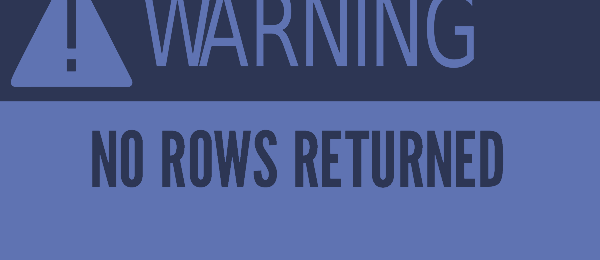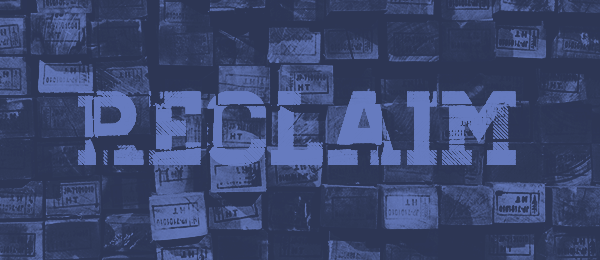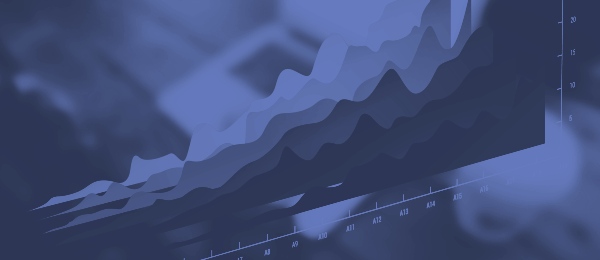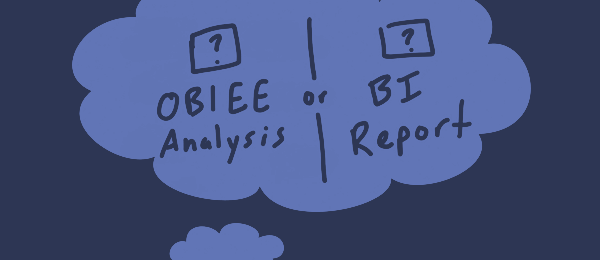Rule #1: When developing custom Apex code in Salesforce.com, it is not enough to simply create a working trigger to fit your specific scenario, you must also take into consideration bulk data loading. If your trigger cannot handle loading multiple records, you will hit the error [message_box title=”Error:” color=”red”]System.LimitException: Too many SOQL queries: 101[/message_box] This error is typically caused by having a SOQL query within a for loop. To remedy this, you must add your SOQL query before your for loop. 1 2 3 4 5 6 7 8 9 10 11 12 13 14 15 16 17 18 Set<Id> projIds … Read More
Hosting a WordPress.org Blog using Amazon Web Services
With tools like WordPress and Amazon Web Services, it’s easy to establish a presence on the Internet. Of course there is more to it than just having a website. There are a lot of aspects to hosting and running a website, but for casual use, this is a great way to start. WordPress itself is an excellent tool for both the novice user or the knowledgeable. A simple blog can be up with little effort, but with some time and knowledge, it can be a fully robust content manager. Amazon Web Services (AWS) offers an affordable, and sometimes free, way … Read More
Discovering Version Numbers for Oracle Products
Knowing the version numbers of the handful of products that you have installed in your Fusion Middleware environment is very important. But how can we check the version numbers of each product? This can be completed by using an Oracle provided tool called OPatch which is located within the binary directories of each Fusion Middleware product. I will show you a few locations and examples of how to use OPatch to discover the version number of a given product. Oracle_BI If you are running a BI domain, head to the following directory located in your Middleware home: To discover the current … Read More
Salesforce1 Glimpse
The next big thing to come to the Salesforce.com platform is Salesforce1. Here’s a glimpse of what’s in store for the next release: Salesforce1 is focusing on mobile driven development, allowing for 10 times as many APIs for apps. Beginning in March, the Chatter App will become the main interface users interact with while working in Salesforce.com. App development is going to be more flexible, including a Private App Exchange where developers can manage private applications. Admins will also have the capability to manage and distribute apps from the mobile platform. They can create apps that are business process oriented; … Read More
Custom “No Rows Returned” Warning Message for a Report in OBIEE 11.1.1.x
It is good practice to have uniformity between reports on a dashboard, then it may be a good idea have a particular format for your prompts i.e. having a constant border style and font for each of them. Each report on the dashboard will look similar and it would be easier for a new user to get accustomed to OBIEE and I feel is more aesthetically pleasing. If you design your report to require a user to select prompts before it returns any roles, you may want to consider creating a consistent “no rows returned” message for the users. This … Read More
Oracle SOA 11g Dehydration Store – Reclaiming Table Memory
When you work with Oracle’s out-of-the-box purge scripts, you’ll eventually realize that one of the things it does not perform is reclaiming table space after you execute a purge. This is a key factor when you’re trying to increase the overall performance with a SOA Dehydration Store. Thankfully, the hard part is realizing it is needed; it is easy to perform. You’ll want to generate a series of queries that reclaim the unused space within each table you are working with. Those queries are molded after the following: One of the main focuses when reclaiming memory is tables relating to … Read More
Using a Dashboard Prompt to Switch Between Analyses in OBIEE 11g
When creating a dashboard to show off your analyses, you will generally make a new dashboard page per analysis. But what if those analyses were similar and could share the same prompt? What if I told you we could use a prompt to switch between those analyses while using other prompts to filter the information simultaneously. Well this is certainly a possibility, below I will create a prompt that will switch between two analyses that have been pre-built for this exercise. In my examples I will be using a modified version of the HR Schema where I have added alias … Read More
When to Use an OBIEE Analysis or BI Publisher Report?
BI Publisher Reports and Analyses are backbone pieces to help meet a business’s BI needs. They are both very flexible for their respective purposes. Being able to combine these pieces on a dashboard in a clear concise manner will give the end users an effective report. [divider] [space height=”20″] [toggle_box] [toggle_item title=”Analysis”] Requires no previous knowledge of the table structure because of predefined subject areas. Gives end users the ability to write ad-hoc reports Can create an analysis from scratch or modify an existing one on a dashboard. Users can save or share their customizations and export to various formats Can be … Read More