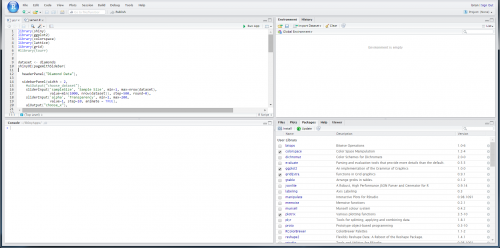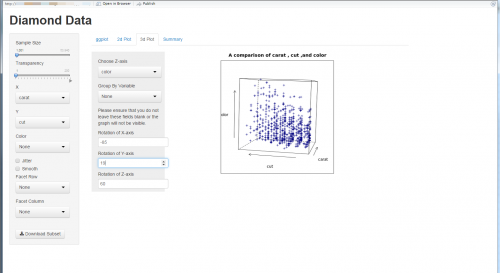Development from the RStudio Server is seamless to its desktop counterpart with the only difference being that you access it through your web browser. In fact, RStudio Server has some advantages because all you need is a computer that can connect to the internet and you’re using all of the server’s resources for computations rather than your local machine. This means that you can develop R code using a chromebook or tablet, in fact, I connected to my RStudio server on my iPhone and could code if I wanted but quickly found that it would be more of a hassle than it’s worth.
Development of Shiny Apps in RStudio is slightly more convenient than the desktop version because you can easily share your apps with others before moving it to be hosted on Shiny server by sharing the URL when you run the app in RStudio. It allows easy collaboration because you can collaborate with people in real time and they can see exactly what you’re seeing without sending PDF or other non interactive mediums as seen below.
Once the development is completed you can simply move the Shiny Server directory to host your app form there for all to see.