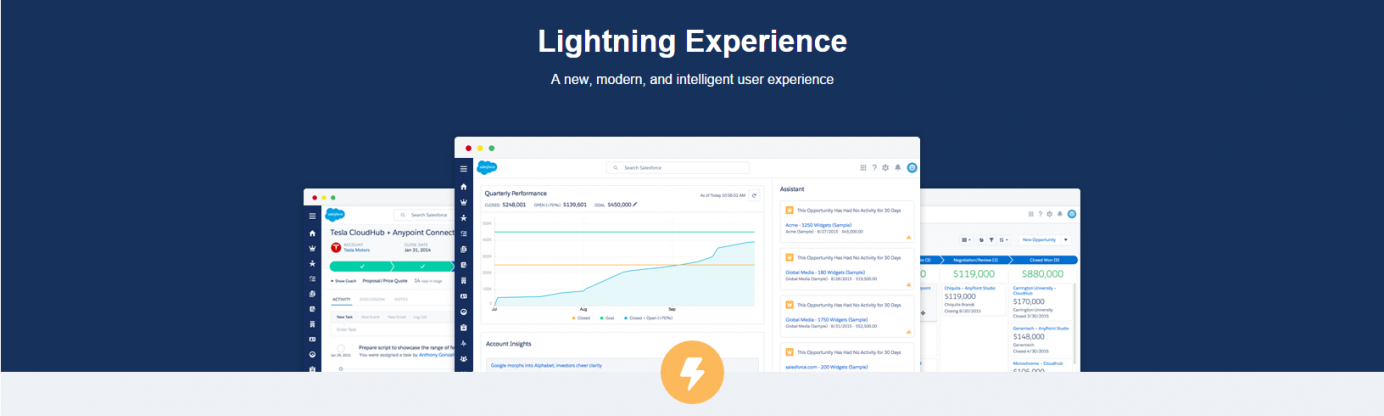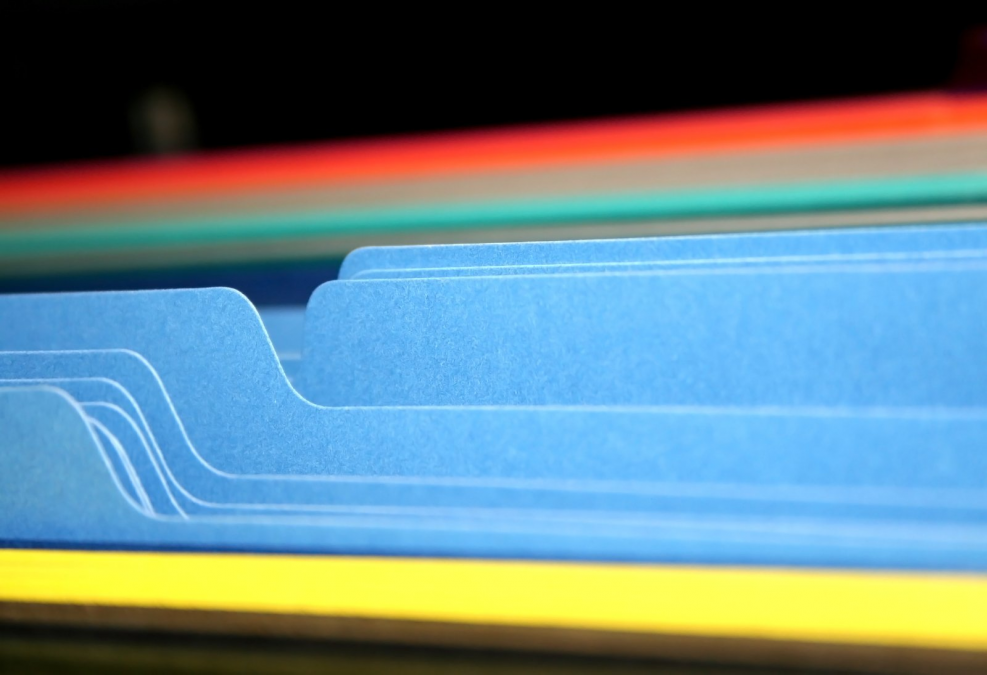While we were at Dreamforce 2015 this year, M&S was given the unique opportunity to see first hand the beautiful new UI released by Salesforce. The new “Lightning Experience” brings a much-needed refresh to the Out-of-Box UI that users of Salesforce have come to know and begrudgingly accept. With its fresh new look, powerful selling tools, and Salesforce1 Mobile readiness, Lightning is the next big enhancement for any CRM user. M&S has already begun enabling and implementing Lightning both internally and for our current Salesforce customers. Let us help you with your CRM needs and integrations, and take you on … Read More
Leveraging the Power of Salesforce External Objects
Here at M&S we are working on a ground-breaking new project containing multiple data sources being brought into one Salesforce org and displayed using Visualforce with Bootstrap CSS. A crucial and challenging area of our client request involved not replicating data from external enterprise systems by storing it in a Salesforce Object (neither Standard nor Custom). This led us to the use of Salesforce External Objects. External objects are similar to custom objects, except that they map to data that’s stored outside your Salesforce organization. Each external object relies on an external data source definition to connect with the external … Read More
Salesforce Identity
Many businesses have come to integrate SSO (Single Sign-On) services into their organization allowing their employees to have a single point of login for company products. Traditionally this requires an Identity management service, like Active Directory, hosted on a server within the organization. Now there is another option, Salesforce Identity. Salesforce Identity acts like a traditional service or identity driven SSO, allowing employees to use their Salesforce login credentials to access different services offered by their organization. The best part about Salesforce Identity is that if you already have an Enterprise addition of Salesforce, you already have the ability to … Read More
Record Naming Convention Trigger in Salesforce
Out of the box Salesforce functionality does not allow for a naming convention on the Opportunity object. When creating an Opportunity, the user must enter a name for that Opportunity. If your business process requirements demand a set naming convention, asking the user to input a specific name every time is tedious and unreliable. In this post, we are going to show you how to implement a system generated naming convention, using fields found on the Opportunity object. You will need to agree upon which fields will comprise your naming convention based on your business process. Once you know which … Read More
How to Create a Public RESTful Web Service on a Force.com Site
In the following tutorial we make a simple RESTful Web Service on a Force.com site. So lets get started, we will first create a Apex class by navigating to Your Name | Setup | Develop | Apex Classes | New Below is the Apex code, @RestResource(urlMapping=’/myservice’) global class MyService { @HttpGet global static String doGet() { String name = RestContext.request.params.get(‘name’); return ‘Hello ‘+name; } } Now the next step is to make this Apex class accessible via Public URL. Navigate to Your Name | Setup | Develop | Sites Click the name of the site you want to control. … Read More
Amazon Web Services on Salesforce
There is an App available from Salesforce that makes connecting S3 buckets and EC2 instances incredibly simple. Referred to as the Amazon Toolkit. With Salesforce as a leader in the SaaS world, one might not see why integrating with AWS, a leader in the IaaS world, would be beneficial. Salesforce allows you to create incredibly simple custom apps for just about any requirement, but the raw data in these apps tends to be tucked away and hidden. Sometimes an organization might need to analyze data beyond Salesforce’s capabilities, or as a way of saving costs by backing up older records and … Read More
Sending Emails from Apex
Salesforce allows administrators to send emails based on workflow actions that are triggered within the environment. You can perform the same functionality utilizing Apex trigger code after you set your trigger logic. In this example we are going to send an email to an Account Owner once an Opportunity has been created for their Account. We will cover the following functionality: Querying the Account object for the Owner Querying for the required Email Template Establishing the email Sending the email //list for emails List emails = new List(); //query email template object EmailTemplate et=[Select id from EmailTemplate where name=:’Hello … Read More
Storing Record IDs from a List View in Salesforce
Built into Salesforce is the ability to add buttons onto List Views. This is an extremely helpful and powerful solution for updating records without needing to navigate onto the record detail page. In this blog post, I aim to cover how to implement selecting records to update, along with handling multiple record selections. Part 1: Storing and Passing IDs Salesforce provides built in syntax to capture the user selected record. In the button logic you will need to provide this piece of code: var oId= {!GETRECORDIDS($ObjectType.Object)}; This stores the user selected record Id into a variable which then can be … Read More