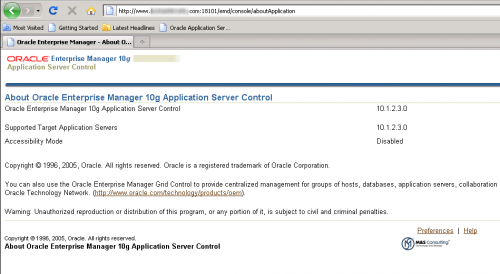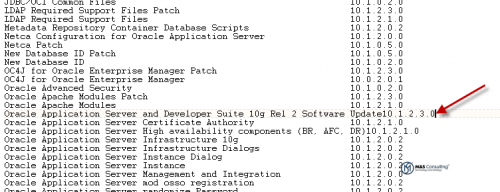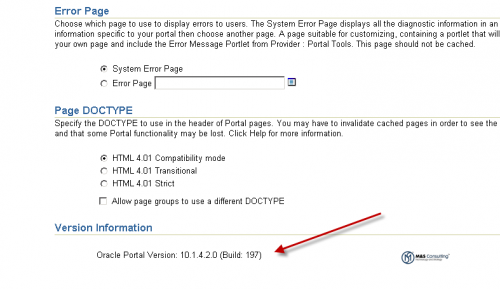There are a couple of different ways you can verify you are running Oracle Application Server 10.1.2.3. Perhaps the simplest is to navigate to the EM Consile about page typically found at:
http://[domain]:18101/emd/console/aboutApplication
Another option is to use oPatch by running the following command:
[ORACLE_HOME]/opatch/opatch lsinventory -detail
Then, navigate to [ORACLE_HOME]/.patch_storage and look for the latest log file. You will have a full listing of products installed in your ORACLE_HOME.
If you have just upgraded Oracle Portal to 10.1.4.2 and want to verify its version as well, you can simply navigate to Portal Administer tab > Global Settings.