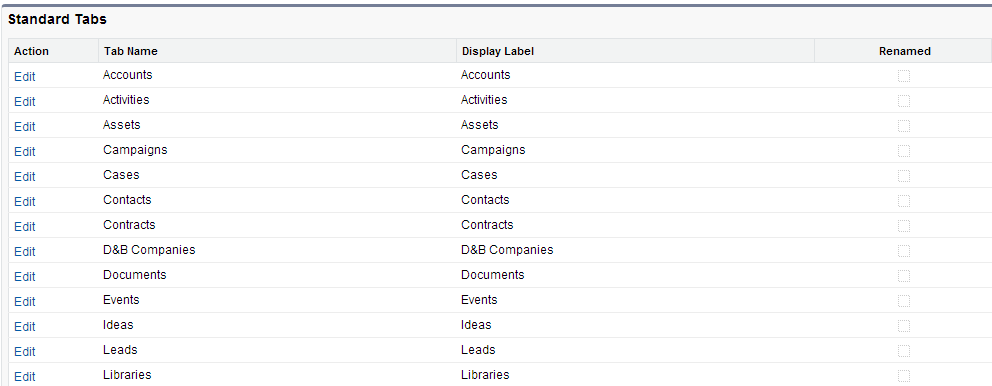Administrators have the ability to change standard field labels in Salesforce.com. However, changing these labels is not the same as changing a custom field label, this functionality can be overlooked if you are unaware that it exists.
To change standard field labels and tab names you’ll need to navigate to: Customize | Tab Names and Labels | Rename Tabs and Labels
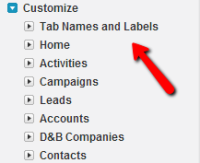
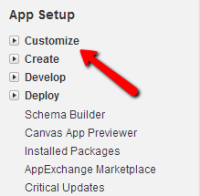
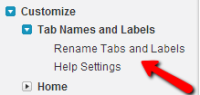
From here you can see all standard tabs
Once you select the standard object you want to edit, and navigate to step two you can find a full list of editable standard fields. Make your changes here and click Save.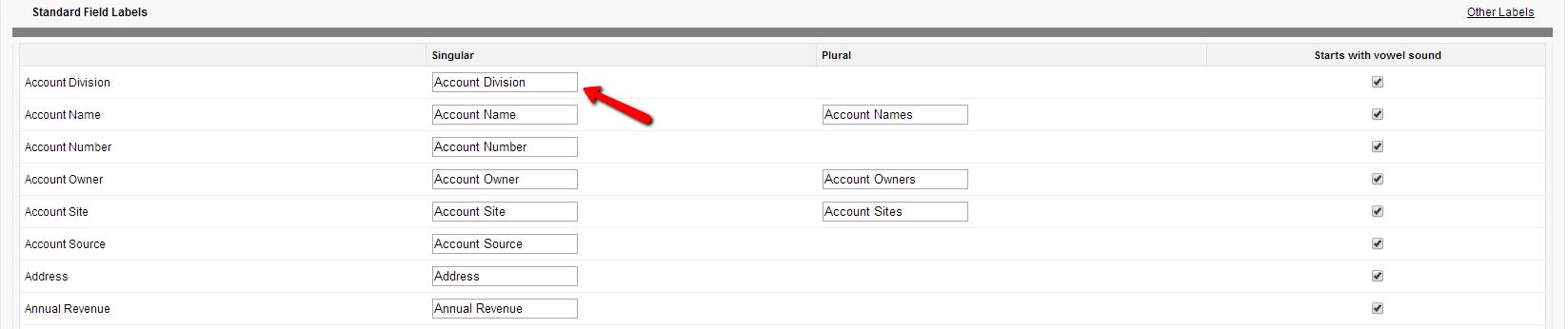
If you are interested in Salesforce or need help, we would love to talk with you about your needs and challenges, contact us today.