Problem: What does someone do when they do not know all the possible values are for a lookup, considering it requires a few characters before it searches, even if it only has 4 values in the lookup?
Solution: Follow the steps below to accomplish displaying all available records in a lookup search.
1. Create a lookup relationship to the object you are trying to search
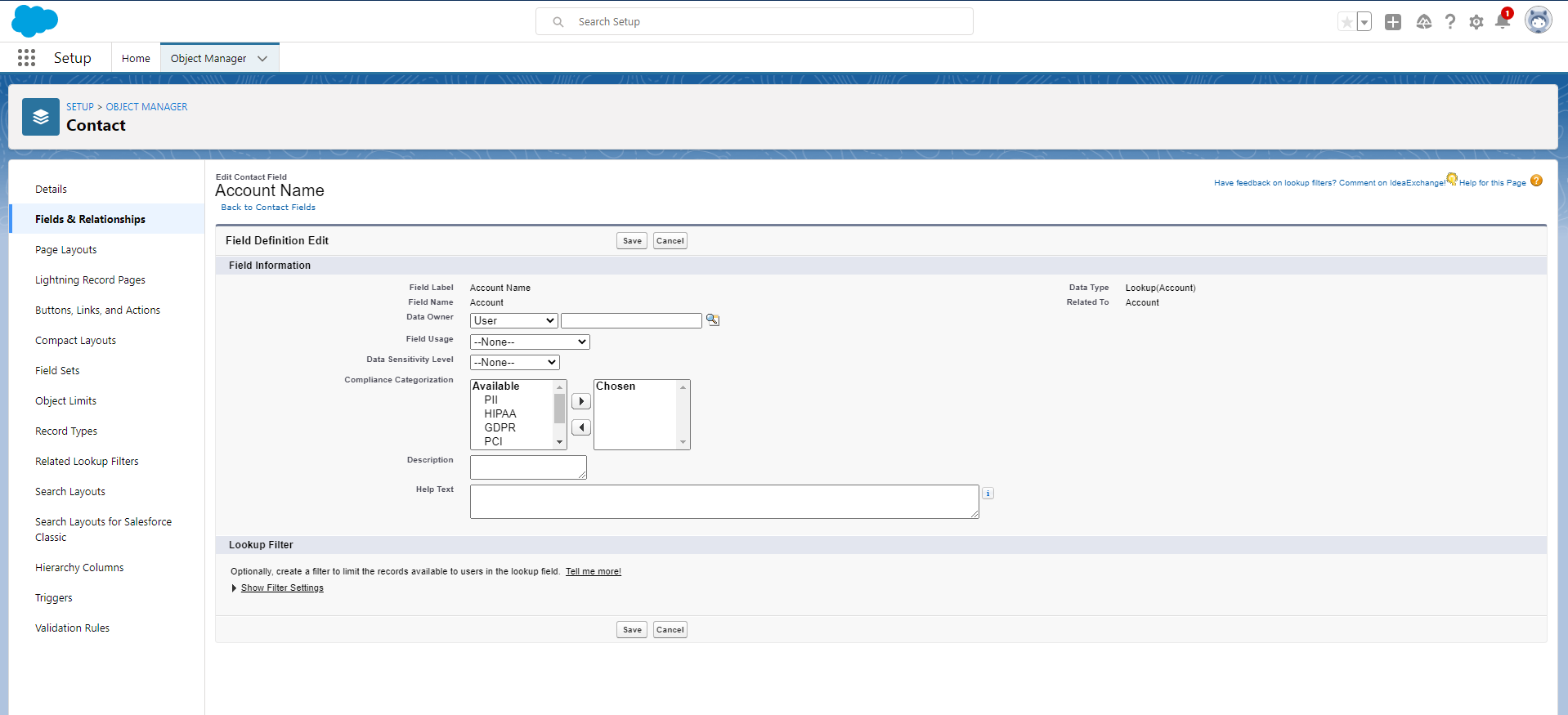
2. Create a text field on the parent object with a default value of ‘All’
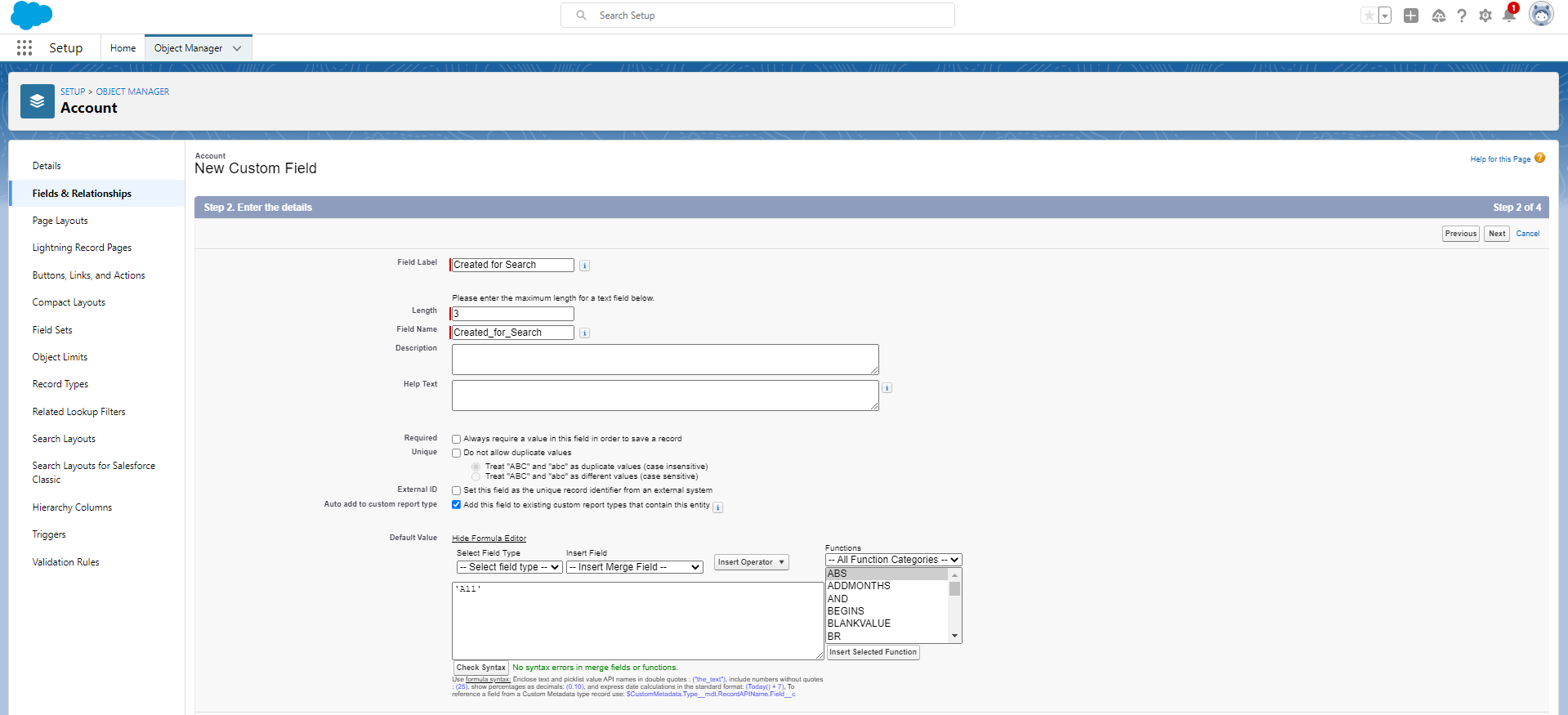
3. (Optional) Remove the new text field from the page layout so the user can’t see it.
4. To update existing records, a script can be used in the ‘execute anonymously’ window in the Developer Console.
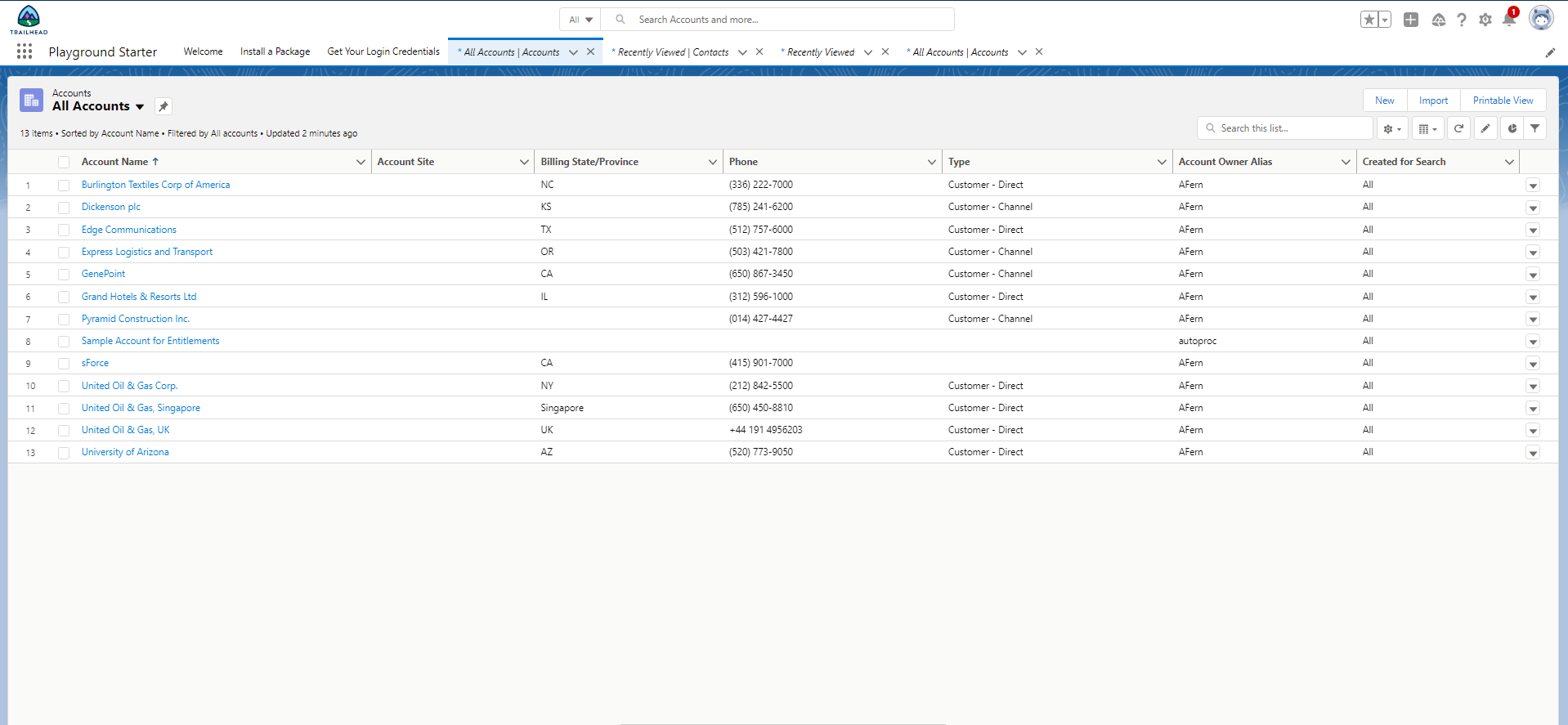
5. When searching for the parent object, type ‘all’ in the lookup search field and click on ‘Show All Results’ for ‘All’.
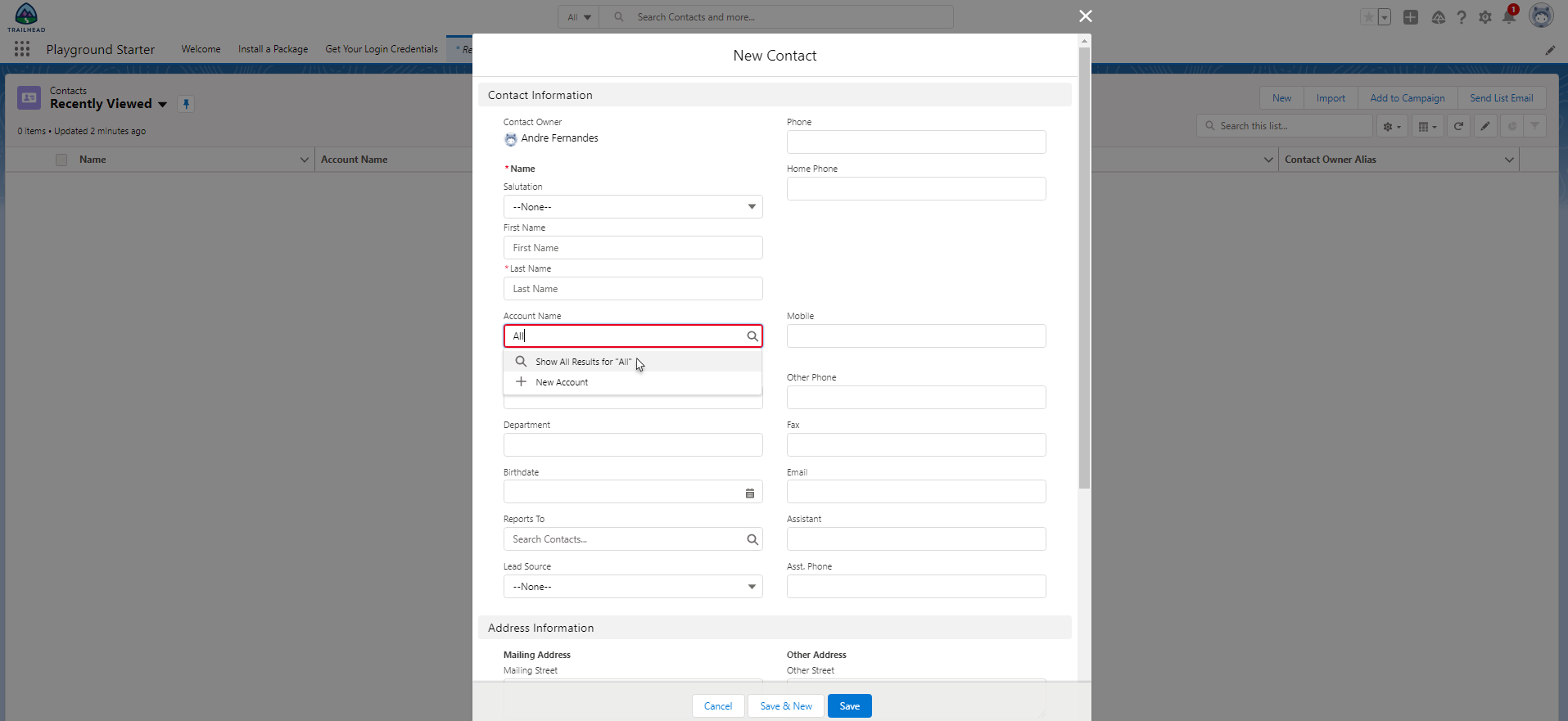
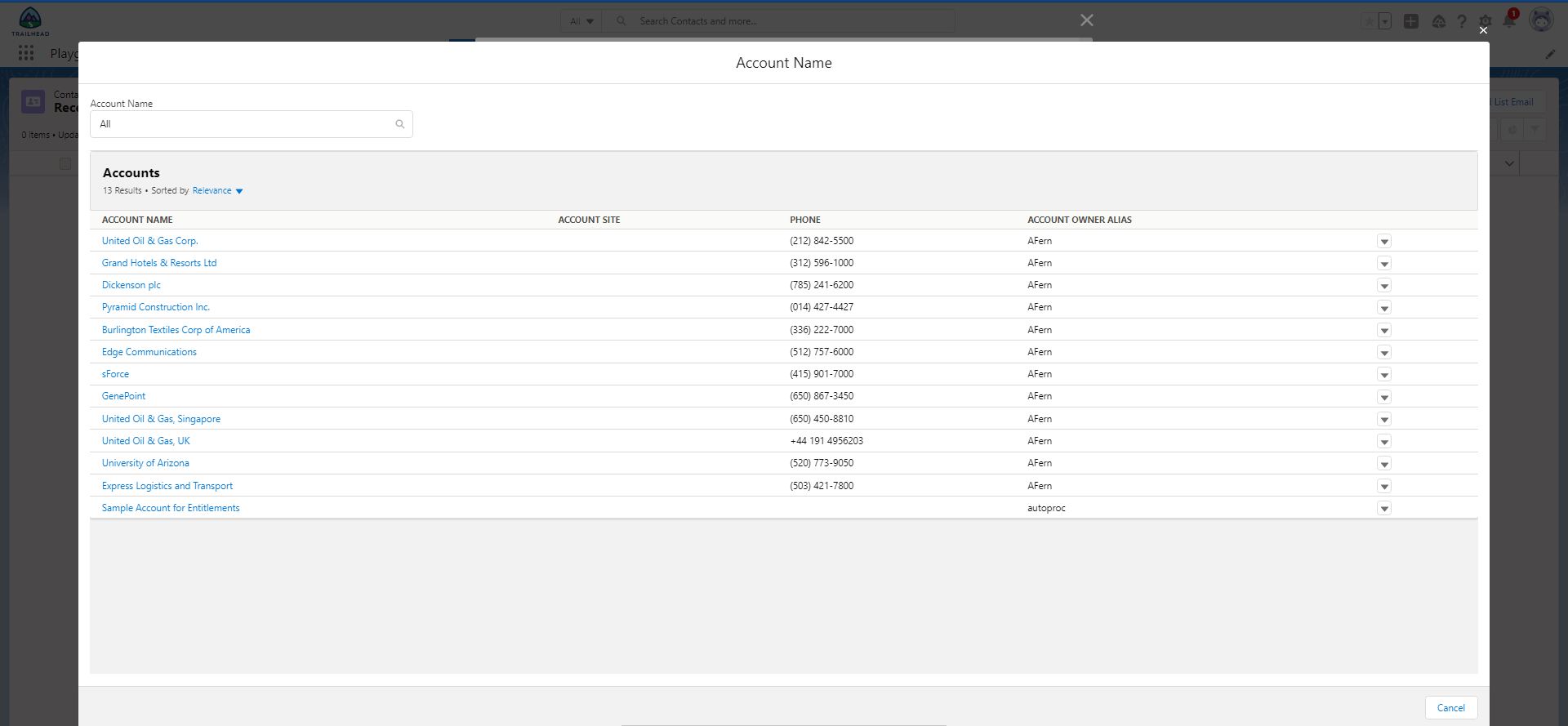
*If you are still having trouble, watch this video instead.

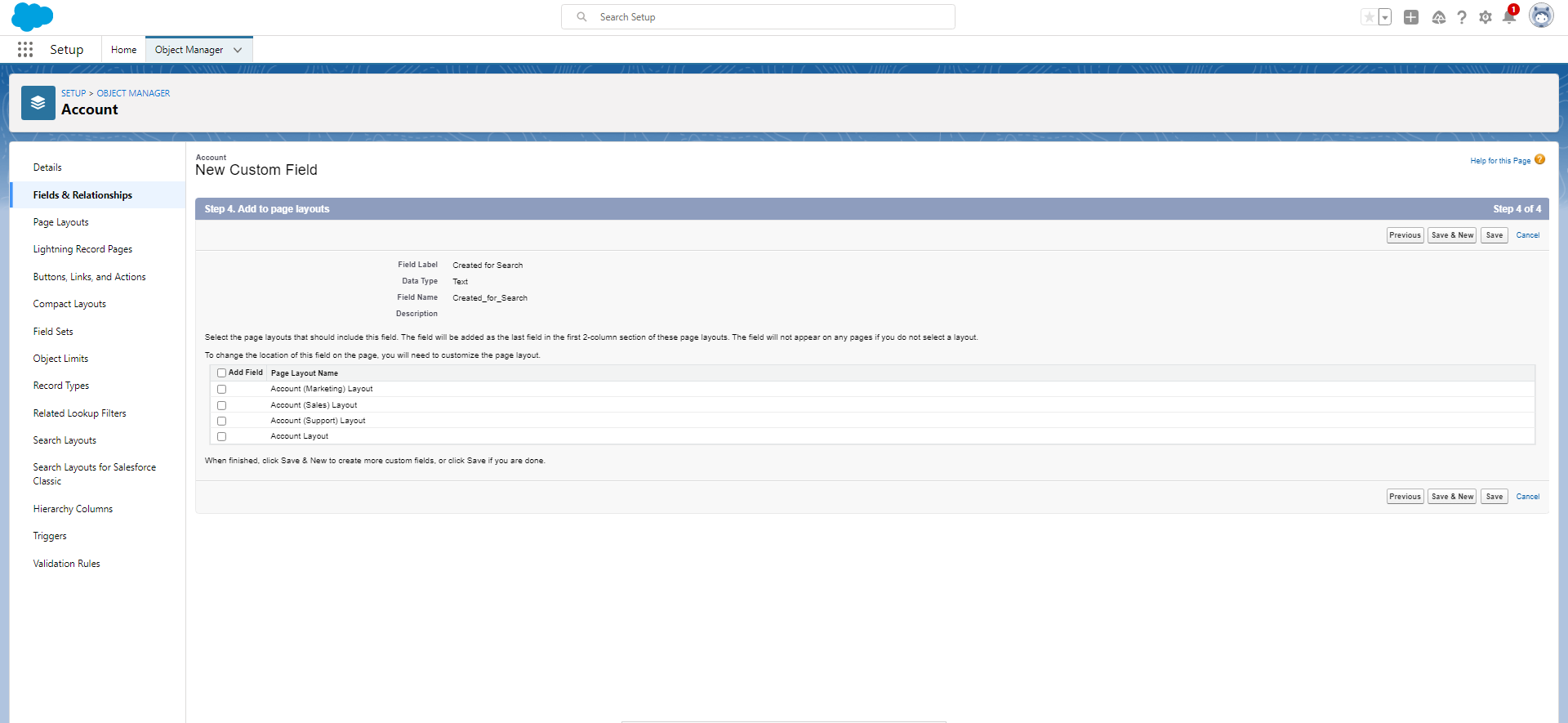
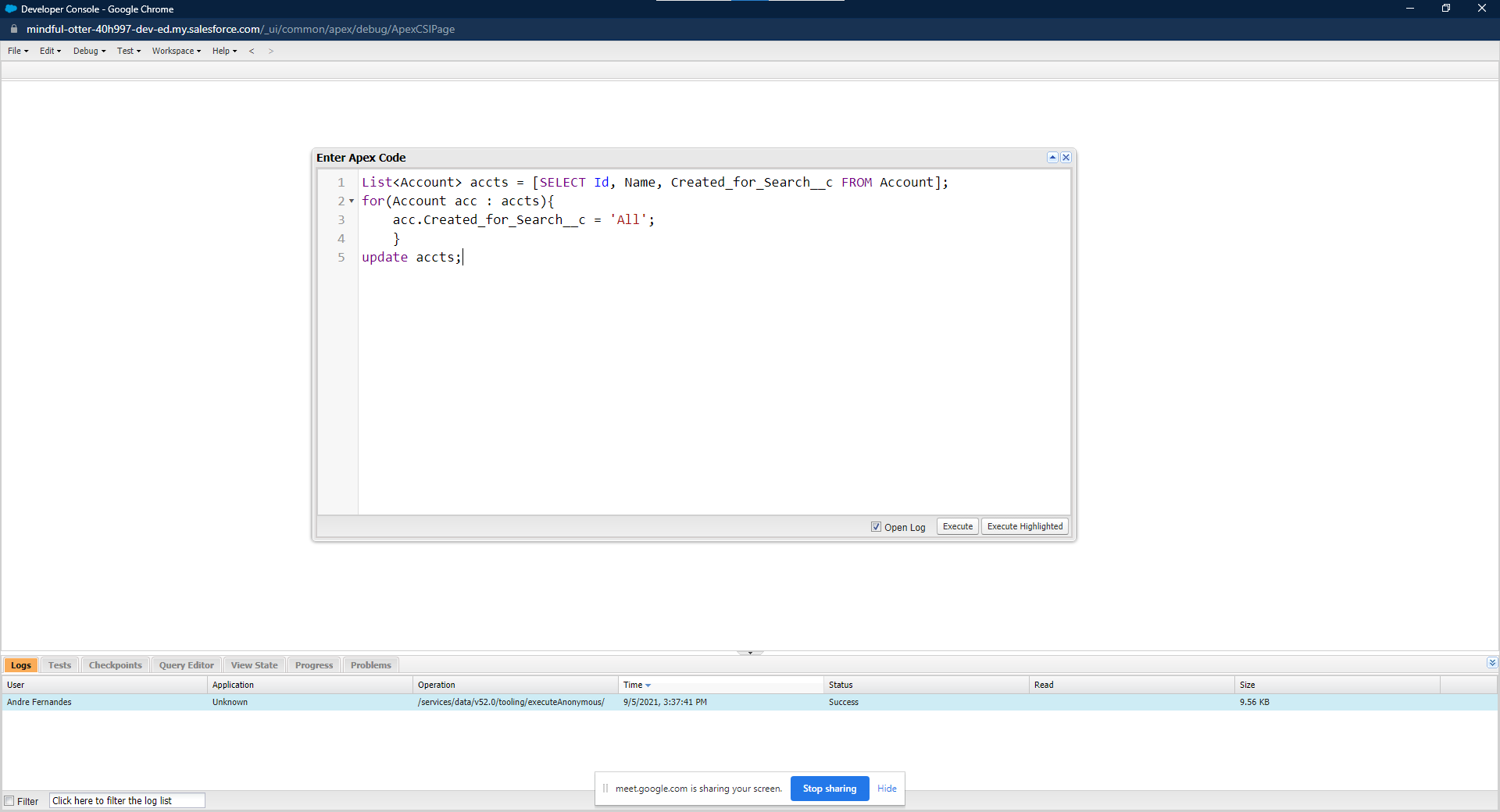
2 Comments on “How to Display All Records in a Lookup Search in Salesforce”
Great help, thanks!
Thanks for the solution. It was really helpfull