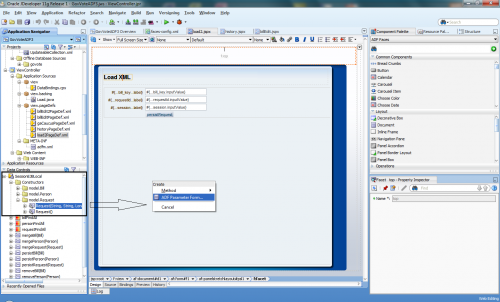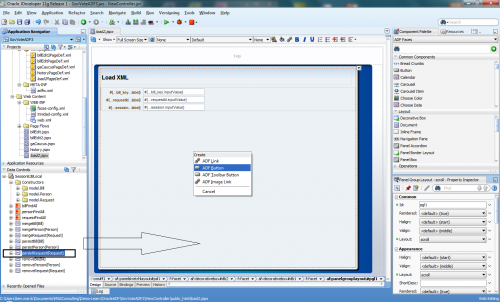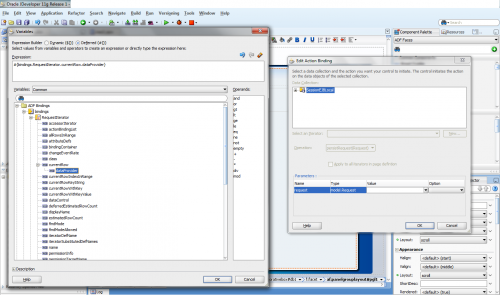While demoing out some ADF faces functionality to the team, I forgot that in order to build a form to save an object to the DB using the persistObject method you should…
1. Build the ADF Parameter Form using the Object’s Constructors from the Data Control.
2. Bind a button to the persistObject data control….. drag the persistObject data control onto the page and select ADF Button.
3. On the Action Binding screen, in the value column provide #{bindings.ObjectIterator.currentRow.dataProvider} as the value for parameter or use the EL builder to find the Iterator used by the form and bind it to the button.