I recently downloaded the new 10.x version of TOAD and could not connect to my databases. Still running TOAD 9.x, no problem. This really threw me off for a minute, so I thought I would share the resolution.
You are likely running a 64-bit Windows OS and have installed TOAD into C:\Program Files (x86)\....
I simply copied over my entire Quest Software directory from C:\Program Files (x86)\... to C:\Program Files\..., and restarted the TOAD.exe. Everything is working great, without having to reinstall anything.
PS: Not sure who to blame here. Vendors (like Oracle and TOAD) should know Microsoft is capable of doing strange things with important directory names (using spaces and, in this case, “strange” characters like parentheses)…and of course, Microsoft should simply stop perpetuating the use of these characters in important directories.
UPDATE on 1/12/11: I had to install TOAD again today and noticed a message in the installer about directories with parentheses — glad to see Quest now added a note about it (see screenshot below).
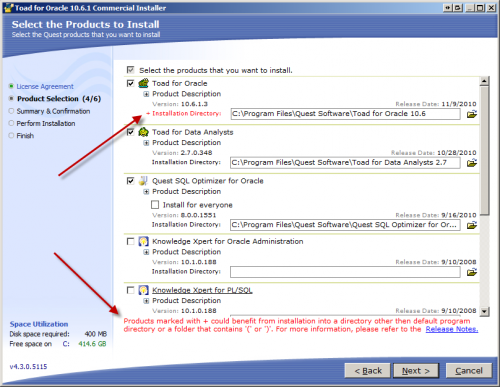
Funny thing is, even though I installed to C:\Program Files\, there were still files created in C:\Program Files (x86)\ that I had to manually copy and paste over. This time, by the way, I cut and paste which also worked — so no files are actually needed in the C:\Program Files (x86)\ folders.
86 Comments on “TOAD for Oracle 9 or TOAD 10 – 64-bit Windows – ORA-12154: could not resolve the connect identifier specified or ORA-6413: connection not open”
I’d really like to thank you for your post. It was really that simple.
Thank you for your comment, Stuart. I’m glad this helped you.
It is amazing how easy was this solution. I spend hours to make it work and nothing, until I saw your post. Thanks!!
Great! Glad to hear it, Ernesto.
Love XE, but the forum (like all other OTN forums) is not the most aalorpchabpe. Besides the hoops required to find it in the first place the look-and-feel is very ‘internal corporate IT dept’ish. The inability to change mail address is bizare, maybe people in Oracle are there for life but the rest of us move around and would like to bring our forum bound history/reputation with us. As for RSS support, “It’s RSS Jim, I mean Tom , but not as we know it” 🙂 Tom Gleeson aka OTN gleesoto
Awesome . ty a ton.
thanks a lot for ur valuable post.
Amazing and simple , just WOW !!!! Fixed in 2 seconds
Hi,
I have installed oracle 10.2.0.1.0 on xp 64 bit and i have installed toad 9.5 when trying to connect i got an error message that “You have no Oracle clients installed”.So i copied the entries of Quest Software directory from C:\Program Files (x86)\… to C:\Program Files\…, and restarted the TOAD.exe.Still getting the same error.Could you help me to fix this?
Thanks in advance
J.Mari…
This is a known Oracle bug. There are patches for it for 10G Instant Client as well as the 10G 64 bit client. Here is one thread among many talking about it-
http://forums.oracle.com/forums/thread.jspa?messageID=3810917
Mark
Toad Dev Team
Thankyou…just spent all day working this issue!
Thanks mate it worked!
Thanks for this easy solution. Indeed strange that is does not work in the (x86) folder….
Lifesaver…
Ha, and I didn’t even need to [physically] jump into the ocean to save you! Glad to be of help.
That indeed works. Mod up this post!!
God bless you!
THANKS !
amazing how it is so simple
You are a Savior! Simply Awesome 🙂
Thanks to all who have taken the time to leave an appreciative note. Very nice to see it is helping people.
> Funny thing is, even though I installed to C:\Program Files\, there were still files created in C:\Program Files (x86)
Windows 64-bit won’t let you install a 32-bit application into the “Program Files” directory. Even if you try to force it to by typing that path in manually, it will redirect the installation over to the (x86) directory. The only option is to move it manually or install into a non-default path.
Mark Lerch
Toad Dev Team
Wow great, thanks a million. This is why I always get error ORA 12154: Tns could not resolve.., besides i’ve already set tnsnames correctly. Than when I copy the entire folder “Quest Software” to Program Files, now i can connect to the database as the tnsnames config.
thanks.
Thanks for dropping a note, maminx. Amazing how simple and unexpected a solution can be sometimes, isn’t it?
Great one Dude !! I was struggling since two days to resolve this.
It worked fine with your solution !!
Thanks, you save my day.
This was literally preventing me from doing my job. Thanks a million.
Naveed, Vincius, and Gabriel,
Great to hear this helped you all do your work and thank you for taking a moment to comment.
Perfecto.
thanks!!!!!
Great post. Saved my day today. Thanks a lot.
I have copied the same thing under Programs Files and restarted the Toad. Still getting the same error. Please help me.
Hi Bappa Mondal,
If you overcame this problem, please let us know what you did to resolve your issue as OracleUser (and others) may have run into a similar item that you could possibly help him/her resolve.
Still helping people…Many thanks!!
Two days of searching and nothing until this site. Awesome solution.
As Mark Lerch already knows, Toad currently only works with the 32bit Oracle clients. You will have to wait until Toad can run with the 64bit clients before installing any 64bit Oracle clients (i.e. ODAC,instant client etc…)
Toad requires some of it’s Delphi libaries to be updated to 64bit as per this post:
http://toadfororacle.ideascale.com/a/dtd/64-bit-Toad/44456-8477
Make sure you vote if this is important to you…
Wow, many thanks!
Thankyou.It helped me immensly!!
I tried the instructions above and still get the ORA-12154 error when I try connecting to one of the DB instances. I’m running TOAD 10.6.1 on a Windows 7 64-bit machine with Oracle 10.2.0 client.
During install I selected C:\Program Files\.. folder and it installed most of the products under x86 like mentioned above. I cut and paste the folders back to Program Files and restarted TOAD. I still see the error.
Any help will be appreciated.
Hi OracleUser,
It has worked for me each time, so not sure I can help you, but maybe someone else will chime in with ideas and leave a comment. Good luck!
Hello OracleUser,
Only 64bit applications should be installed in the \Program Files\.. folder on a 64bit system. And since Toad cannot be installed in a path that contains parentheses (as mentioned above), you cannot install it in the \Program Files (x86) either.
So, you should just install it somewhere else. For example c:\Toad\ works fine for me.
Also read my note about the 32bit drivers above.
Cheers,
Paul
I work for Quest Software (not in Product development though) and was facing this issue since I got my laptop re-imaged with Win 64. I couldn’t get it resolved but this post really helped me. Thanks to you and Google.
Ashish
It does seem comical at first, but I am not surprised that this helped you, even though you work for Quest. I think it is a natural and organic use of the web that we have all come to appreciate and even expect at this point. Thank you for submitting your comment.
nyeco, Roman, Jordi, Pawel, James, and oracledba,
We’re very glad this has helped you all and thank you leaving your comments.
Hi All
Just did what you suggested, i.e. copied the contents of TOAD from “Program files(x86)” to “Program files” and it worked!
Many thanks for that, especially when I consider that I have a colleague on windows 7 64-bit and who is having TOAD installed in the (x86) folder but which is working fine???
Many thanks again
You Rocks….
Muchos gracias – we spent hours trying to resolve this issue and I was despairing about ever finding a solution. Who knew! So grateful for this post.
Spent several hours to fix but no luck until find this solution. in a layman language all I did is as following.
1. Uninstall Toad which was installed under C:\Program Files (x86)\Quest Software and then re-installed it again under new folder as C:\Quest Software and that resolved the issue.
So nice of you to provide this solution.
Syed
First time i am installed toad with a oracle instantclient. i have downloaded all the files from oracle website http://www.oracle.com/technetwork/topics/winsoft-085727.html from this link i have downloaded Version 10.2.0.3 basic,jdbc,odbc,sqlplus and sdk. i have created 3 folders in c drive
bin
instantclient
network
sqlora.net
names.directory_path = (LDAP, TNSNAMES, HOSTNAME)
names.default_domain = WORLD
trace_level_client = OFF
sqlnet.expire_time = 30
tnsnames.ora
ORATST=
(description=
(address_list=
(address = (protocol = TCP)(host = fu.bar)(port = 1521))
) (connect_data =
(service_name=oratst)
)
)
i have unzipped all these downloaded files in C:\oracle\instantclient i have setup the tns_admin and path in environment variables i clicked the new button in user variables of the upper box and setup as Variable name: TNS_ADMIN variable value: C:\oracle\instantclient i clicked the path in system variables and edit it and added C:\oracle\instantclient; in path
and the system has been restarted.
after that i have downloaded toad and installed.
when i run the toad tool
i am seeing a window with the following, but i am confused what should i enter there user/schema *password* database *connect as*: normal (default it was showing) connect using: Instant client – 10.2.0.1.0
sqlnet Editor it was showing red in color TNSNames Editor it was showing red in color LDAP Editor it was showing red in color
so please help me out to resolve the issue and to connect. please send me an email to rs********@gm***.com with the solution,,,
Thanks in Advance
Ravi
Excellent. Saved a lot of time. Luckily I found this link in less than 15 mins on google…thanks a lot…
WOW it worked for me !! I was just going to be crazy thanks a ton
This was really starting to aggravate me. I have been using SQL Developer due to this issue. TOAD is now my friend again!
Thanks for the helpful information. This took care of the problem and we can now move forward rolling Windows 7 64-bit out to our entire team.
Thanks a lot..your solution really helped me…i was stuck with this 12154 error from last one week…tried changing the oracle path..didn’t even think about Toad..
It is amazing. Thanks a lot for this solution.
Por favor, podria alguien decirme donde puedo descargar Toad para Oracle, para windows 7 de 64 bits, y como instalarlo para que funcione sin problemas.
You are the best!!! I wanted 2 hours in troubleshooting the issue…. You Rock!
I meant — I wasted and not wanted…. Please read wanted as wasted.
Dear Friends,
I installed oracle 10g on windows 7 home basic(64 bit). It is installed correctly, can anyone please help which version of toad or pl sql developer i need to install? thanks
Hi Mak,
Latest version of TOAD should work just fine as far as I know. Please let us know if you are having an issue and maybe someone here can help.
THanks a lot did work for me 2
I was looking for a solution for hours. Thank you for sharing this.
Regards,
Shpendk
Thank you so much , after several hours of failed attempts this post saved me !
Thank you! It really saved lot of my time and has been productive.
WOW! You made my life a LOT easier. This problem took up most of my day until I stumbled upon your post. Many thanks for putting it out there. I can’t tell you how relieved I am.
I wasted more than 3 hours installing toad 9.5 on my 64 bit win 7 based machine, but all in vein…..
thanks in advance, i’ll try copying from C:\Program Files (x86)\… to C:\Program Files\…
If God is seen perfection and simplicity. This was a God like post.
Wasted half a day fighting with traditional tnsnames + oracle client registry home values, ODBC registry values, etc..
Then you and this post saved me. I felt so dumb after reading this ;o). As soon as I saw ODBC based test connections to my Oracle DB’s working levarging the Oracle 9 + 10 client ODBC drivers (4 hours ago) -> I should have known right there.
I wasted 9 straight hours trying to figure this out with no luck.
I finally gave up and resorted to google; and bingo!
Your post helped me out. Many thanks.