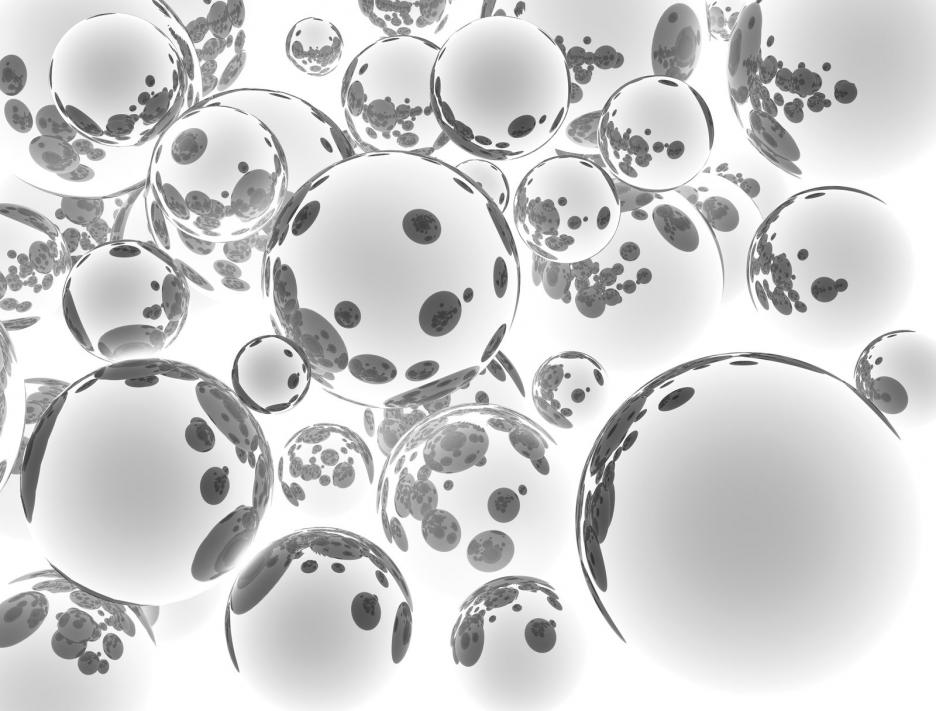Graphics in both Tableau and Shiny have their pluses and minuses. Tableau is good for drag and drop graphics that is easy to change the types of graphs given the situation with little to no coding. R/Shiny graphics are completely customizable from 3D graphics to violin plots, which is a boxplot that incorporates a probability density function. Also, with Shiny you can get summaries of the data and perform many other advanced statistical methods; beware of running analyses in Shiny without checking the proper diagnostic tests related to the data at hand (this is my statistics background speaking). Where Tableau … Read More
Tips on Developing Shiny Apps in RStudio Server
Development from the RStudio Server is seamless to its desktop counterpart with the only difference being that you access it through your web browser. In fact, RStudio Server has some advantages because all you need is a computer that can connect to the internet and you’re using all of the server’s resources for computations rather than your local machine. This means that you can develop R code using a chromebook or tablet, in fact, I connected to my RStudio server on my iPhone and could code if I wanted but quickly found that it would be more of a hassle than it’s … Read More
Deploying a Shiny App on Shiny Server
RStudio provides a free version on their Shiny Server for all to use. One of the drawbacks of the free version is that it will be public facing and you will not have a login. If you want to use Shiny Server to host sensitive data you will likely want to purchase the license to help protect your data. Getting a Shiny app hosted is easy, all you need to do is move your Shiny files to the following directory: /srv/shiny-server/ Once it’s there you will be able to share your apps with anyone with the following URL http://<hostname>:3838/APP_NAME/.