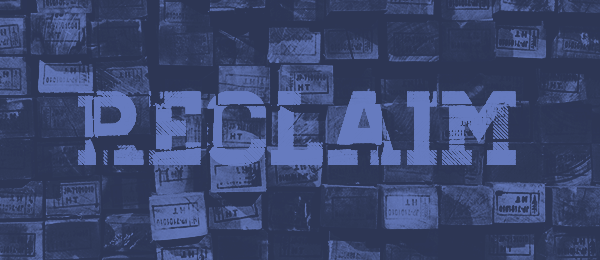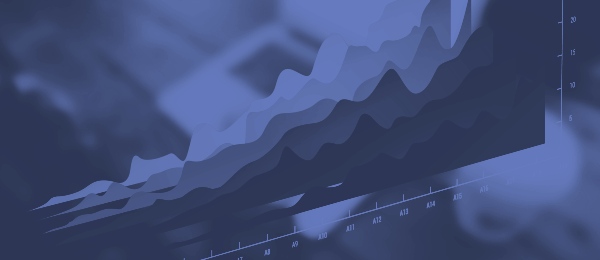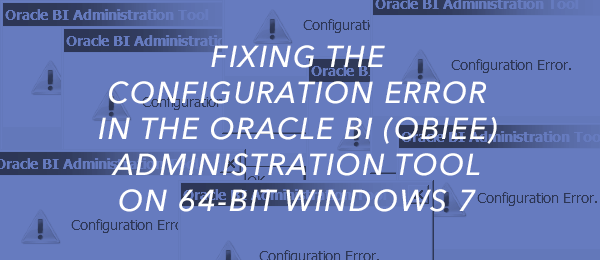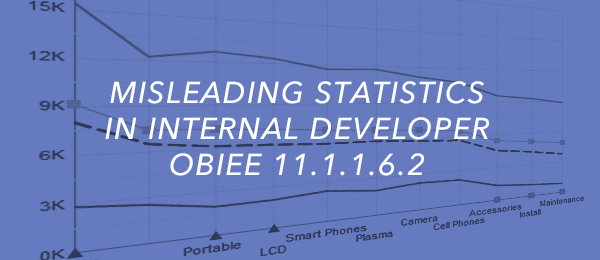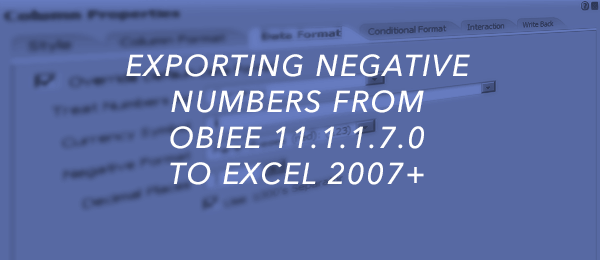Knowing the version numbers of the handful of products that you have installed in your Fusion Middleware environment is very important. But how can we check the version numbers of each product? This can be completed by using an Oracle provided tool called OPatch which is located within the binary directories of each Fusion Middleware product. I will show you a few locations and examples of how to use OPatch to discover the version number of a given product. Oracle_BI If you are running a BI domain, head to the following directory located in your Middleware home: To discover the current … Read More
Oracle SOA 11g Dehydration Store – Reclaiming Table Memory
When you work with Oracle’s out-of-the-box purge scripts, you’ll eventually realize that one of the things it does not perform is reclaiming table space after you execute a purge. This is a key factor when you’re trying to increase the overall performance with a SOA Dehydration Store. Thankfully, the hard part is realizing it is needed; it is easy to perform. You’ll want to generate a series of queries that reclaim the unused space within each table you are working with. Those queries are molded after the following: One of the main focuses when reclaiming memory is tables relating to … Read More
Using a Dashboard Prompt to Switch Between Analyses in OBIEE 11g
When creating a dashboard to show off your analyses, you will generally make a new dashboard page per analysis. But what if those analyses were similar and could share the same prompt? What if I told you we could use a prompt to switch between those analyses while using other prompts to filter the information simultaneously. Well this is certainly a possibility, below I will create a prompt that will switch between two analyses that have been pre-built for this exercise. In my examples I will be using a modified version of the HR Schema where I have added alias … Read More
Formatting a Field Globally in OBIEE 11g
Some fields will have a standard way of being formatted, such as a date DD-MMM-YYYY or a dollar amount being set $x,xxx.xx. Having to format the field each time that a user wants to use it becomes quite burdensome and gives a developer more room for error if they are formatting the field each time it is used. The saying “work smarter, not harder” comes to mind with this solution. For this example we will globally change the format of the field “revenue” to the format $x,xxx.xx. Let’s open an analysis and for the sake of seeing the format prior … Read More
Fixing the Configuration Error in the Oracle BI (OBIEE) Administration Tool on 64-bit Windows 7
After completing a client-only installation of the Oracle BI (OBIEE) tools on a 64-bit Windows 7 computer, people frequently report getting a “Configuration Error” dialog box every time they launch the Administration Tool. This is what the dialog box looks like: Hitting OK just closes the tool. There are no log files. You appear to be stuck. Here is how you can resolve the problem: Go to the C:\Program Files\Oracle Business Intelligence Enterprise Edition Plus Client\oraclebi\orahome\bifoundation\server\binC:\Program Files\Oracle Business Intelligence Enterprise Edition Plus Client\oraclebi\orahome\bifoundation\server\bin directory. Look for the bi_init.bat file. This is the file that is executed when you run the Administration Tool. Make a … Read More
Misleading Statistics in Internal Developer OBIEE 11.1.1.6.2
Today, we are going to look at the demo standard deviation charts that come with the internal developer VM OBIEE 11.1.1.6.2. We’ll look at several misleading statistics that are produced with this report and suggest ways to make the page more understandable for the user. Below is the page (1) that we will be investigating. (1) Standard Deviation Page Start with the upper left graph (2), it appears to be using confidence bands on the different factors. One can think of a confidence band as a continuous confidence interval for a linear model. This data is not continuous but consists … Read More
Exporting Negative Numbers from OBIEE 11.1.1.7.0 to Excel 2007+
If you’re trying to export numeric values in OBIEE 11.1.1.7.0 to Excel 2007+, you may notice there are issues when you attempt to sum a column that has negative numbers. This problem will occur if you have a negative number’s font color set to red. Excel 2007 disregards those values when directly exported whereas if you export to Excel 2003 you will not have this issue but will lose some of the formatting from OBIEE. Proposed is an easy solution to implement that will allow users to have useful data and not be limited to where they can export to. The Problem: … Read More
Adding an Alias table within the BI physical layer using Oracle BI Administration Tool
When you are starting to put together a business layer from a physical data layer that has tables with self-referential integrity, you may find aliasing the table helpful in laying out the clean data model. The example below uses an EMPLOYEE to MANAGER relationship on the EMPLOYEE table where the MANAGER_ID references back to the EMPLOYEE_ID on the same EMPLOYEE table. Using the alias feature helps separate these self-referential relationships into their own tables and allows ease of use on the presentation layer. We will be working with tables from the HR Schema (In the Oracle APEX XE Database) to … Read More