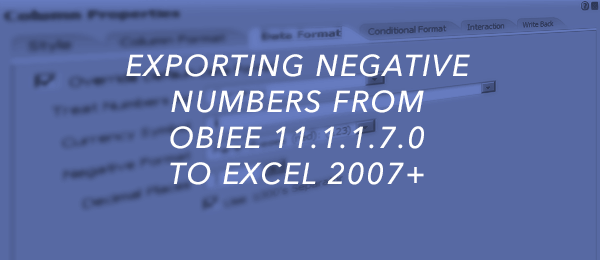Some fields will have a standard way of being formatted, such as a date DD-MMM-YYYY or a dollar amount being set $x,xxx.xx. Having to format the field each time that a user wants to use it becomes quite burdensome and gives a developer more room for error if they are formatting the field each time it is used. The saying “work smarter, not harder” comes to mind with this solution. For this example we will globally change the format of the field “revenue” to the format $x,xxx.xx. Let’s open an analysis and for the sake of seeing the format prior … Read More
Exporting Negative Numbers from OBIEE 11.1.1.7.0 to Excel 2007+
If you’re trying to export numeric values in OBIEE 11.1.1.7.0 to Excel 2007+, you may notice there are issues when you attempt to sum a column that has negative numbers. This problem will occur if you have a negative number’s font color set to red. Excel 2007 disregards those values when directly exported whereas if you export to Excel 2003 you will not have this issue but will lose some of the formatting from OBIEE. Proposed is an easy solution to implement that will allow users to have useful data and not be limited to where they can export to. The Problem: … Read More
Day 1 as a New Intern
Its nearly impossible to know what to expect from day one on a new job, especially when its your first professional job. There is the cliche of getting coffee and making copies as the new intern, which I’m sure is something that actually happens to a few individuals out there. I was confident that that wouldn’t be my reality. Thankfully it was far from it. My first day started off pretty typical, getting to the office around 9, standing around awkwardly, very briefly mind you, until I was shown the way to my desk. I was handed a laptop and … Read More
Installing ESXi with BCM57781 Driver Fix
VMWare’s ESXi is a freely available type 1 (bare metal) hypervisor, here we will step through installing ESXi version 5.1. Before Installing The target machine needs a x86 64-bit CPU with at least two cores and a large amount of RAM. VMWare requires 2GB and suggests at least 8GB to take advantage of all features of ESXi, but most applications of virtual machine hosts will need much more than this. Our target machine has 32GB RAM. If your target machine supports booting from USB, then load the ISO onto a thumb drive at least 1GB in size and install at … Read More
Disorienting Data Visualizations
Visualizing data has always been valuable, but in the ever growing world of “big data”, it is necessary for visualizations to be both aesthetically pleasing and easy to understand. Today, it is common to see visualizations that — though they “look good from a distance” — are entirely too complicated and leave the audience confused once they actually begin trying understand the information presented.
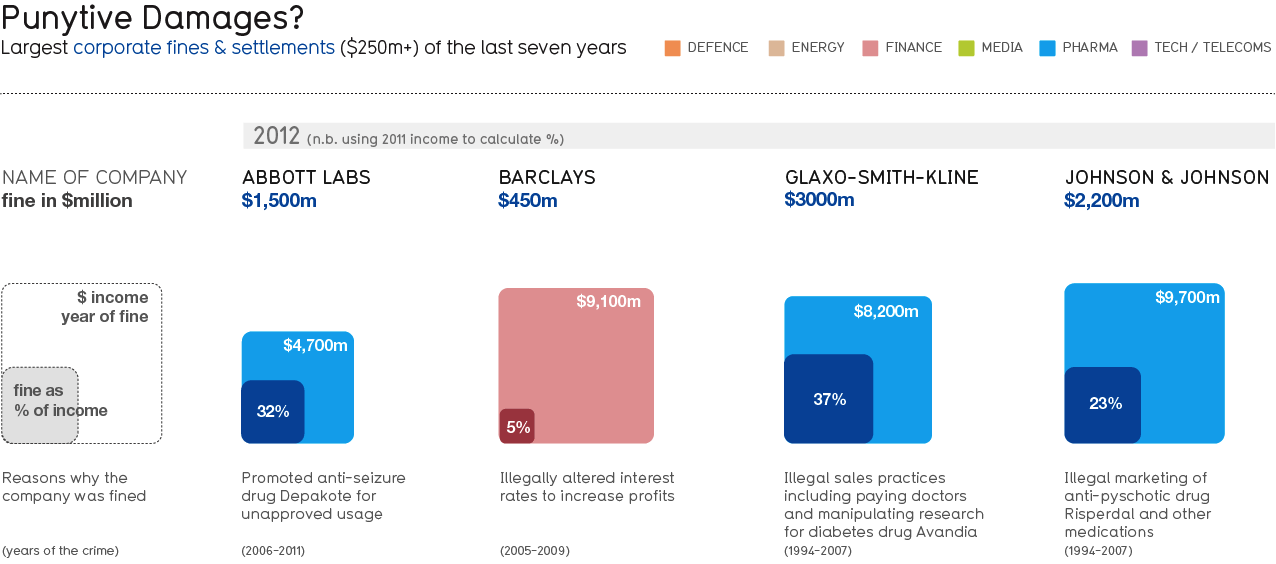
Check Point VPN – SSL Network Extender – Windows 7 or Windows 2008 64-bit
If you come across an issue where your Check Point VPN SSL Network Extender (SNEX) fails to initialize (as seen below), try downloading a new version of the Check Point client made to work with Windows 7 and Windows 2008 64-bit. The client you want to download is SNX R71 HFA 1 with support for Windows 7 (msi)<alt=”R71 HFA 1 with Windows 7 support”/>.
IE6 is [almost] dead – Usage is 2.4% in USA, 34.6% in China
It’s not just web 2.0 developers making the push away from IE6 anymore. Microsoft is publishing the stats, and even they want people off of Internet Explorer 6 (IE6). Join the cause by pasting your own “STOP using this out-of-date browser” banner (provided by Microsoft): <!– [if lt IE 7]> <div style=’ clear: both; height: 59px; padding:0 0 0 15px; position: relative;’> <a href="http://windows.microsoft.com/en-US/internet-explorer/products/ie/home?ocid=ie6_countdown_bannercode" alt=""><img src="http://www.theie6countdown.com/images/banners/warning_bar_0000_us.jpg" border="0" height="42" width="820" alt="You are using an outdated browser. For a faster, safer browsing experience, upgrade for free today." /></a></div> <![endif]–><!– [if lt … Read More
ASP.NET HyperLink in GridView using HyperLinkField, SqlDataSource, BoundField, TemplateField, and HyperLink
I am amazed how difficult it was to find simple examples of exposing a hyperlink in an asp.net gridview control. I tried some obvious things that didn’t work at first, but I got four different approaches working that I thought I would share for others that run into this [I would assume] common need. In my case, I wanted to hyperlink to an external site based, passing in the external url along with an ID passed in as a URL parameter. For example: http://www.externalsite.com?myID=1234 Construct URL Inside SQL This is old code that had the SQL query inside a SqlDataSource … Read More