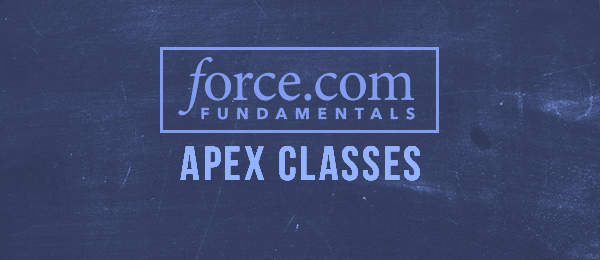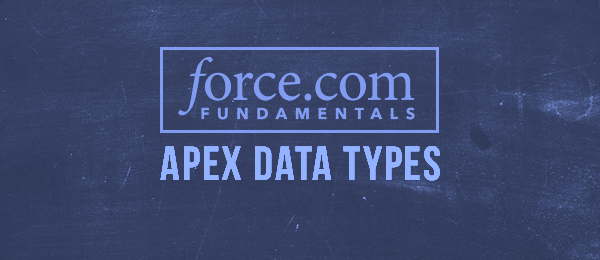Salesforce File Sync is a Cloud Based Management System that allows users to easily sync files to their salesforce org. The three main features of Salesforce File Sync are: Sync Share Collaborate Sync: To use Salesforce File Sync, users download a desktop application which provides a folder for synced files. Files in the Salesforce File Folder are automatically synced with salesforce and can be accessed from the user’s desktop or the salesforce org. Share: Users can share synced files using chatter or through an external collaborator using a link. Collaborate: Once files are shared, people who have access to … Read More
Force.com Development Lifecycle
A sandbox is a copy of your production organization. Sandboxes contain the same metadata—which is configuration information such as the types of custom objects and fields, applications, and workflows—as your production organization. That metadata, as well as data in the case of a full sandbox, is copied to a new organization, completely isolated from your production organization. Operations you perform in your sandbox don’t affect your production organization, and vice versa. Sandboxes are available in Enterprise, Unlimited, and Performance Editions. With Unlimited and Performance Edition, you can create multiple sandbox copies of different types. These sandboxes can be used for … Read More
Force.com Platform Fundamentals: SOQL and SOSL
SOQL (Salesforce Object Query Language) Use SOQL to construct simple but powerful query strings in the queryString parameter in the query() call, in Apex statements, in Visualforce controllers and getter methods, or in the Schema Explorer of the Force.com IDE SOQL statements are similar to the select statement in SQL SOQL statements are case-sensitive SOQL statements can be used in Apex and the Web Services API If the output of a SOQL statement is an “Consider and Index Filter” error, it means the statement is returning too many records in which case you need to use a WHERE clause to restrict … Read More
Force.com Platform Fundamentals: Apex Classes
Apex Classes: An apex class is a blueprint from which Objects are created Classes consist of attributes and methods Classes may contain other classes, known as inner classes (one level deep nested classes) Static attributes and methods can only be declared in a top-level class definition Exception class must be extended in case you want to create new extension classes Classes can be enabled or disabled for different profiles Syntax: private | public | global [virtual | abstract | with sharing | without sharing | (none)] Class className [implements interfaceName | (none)] [extends classOrInterfaceName | (none)] { // Class … Read More
Force.com Platform Fundamentals: Apex Data Types
Apex Data Types include: Primitive Enum sObject Collection Primitive Data Types: Include the following: Boolean Date Date/Time Time ID Integer Long Double Decimal String Blob Object Enum Data Types Is an abstract data type that allows you to store the values of a finite set of identifiers Defined using the keyword ‘enum’ Built-in enums viz. System.StatusCode returns API error codes Some enum methods: Values() – returns a list of values for the enum Name() – returns the name of the enum sObject Data Types Represents Objects (Standard and Custom) in Salesforce.com Can be either strongly typed or … Read More
Force.com Platform Fundamentals: Apex
What is Apex? Apex is a strongly typed, object-oriented programming language that allows developers to execute flow and transaction control statements on the Force.com platform server in conjunction with calls to the Force.com API. Using syntax that looks like Java and acts like database stored procedures, Apex enables developers to add business logic to most system events, including button clicks, related record updates, and Visualforce pages. Apex code can be initiated by Web service requests and from triggers on objects. Apex vs. Java They are both similar in syntax and notation, strongly typed and transactional. Both support OOP features viz. Encapsulation, Inheritance, Polymorphism. Apex runs in a Multi-Tenanted environment and is limited by … Read More