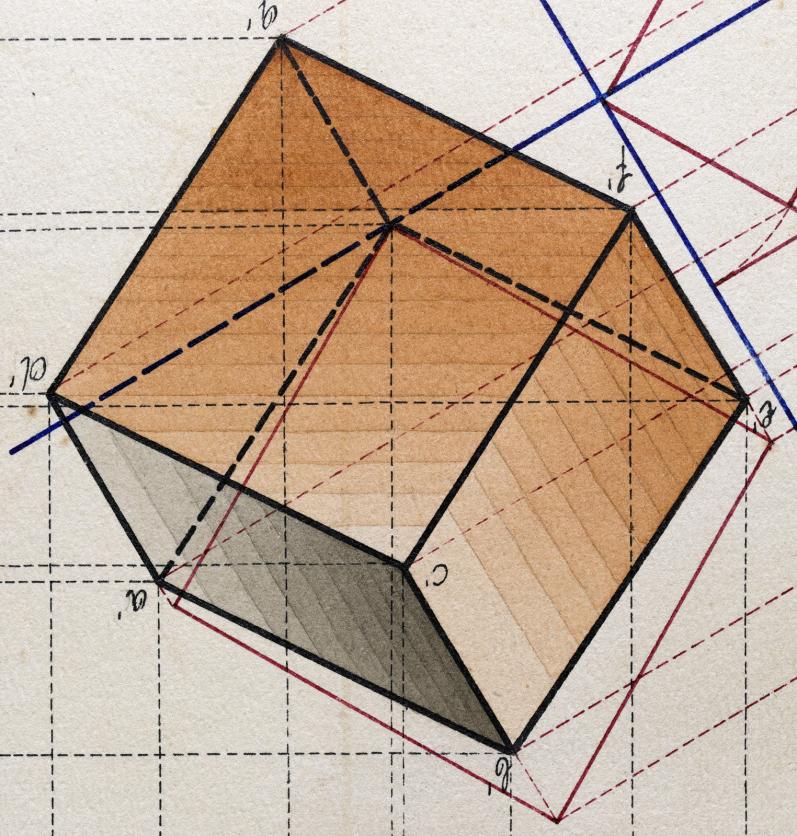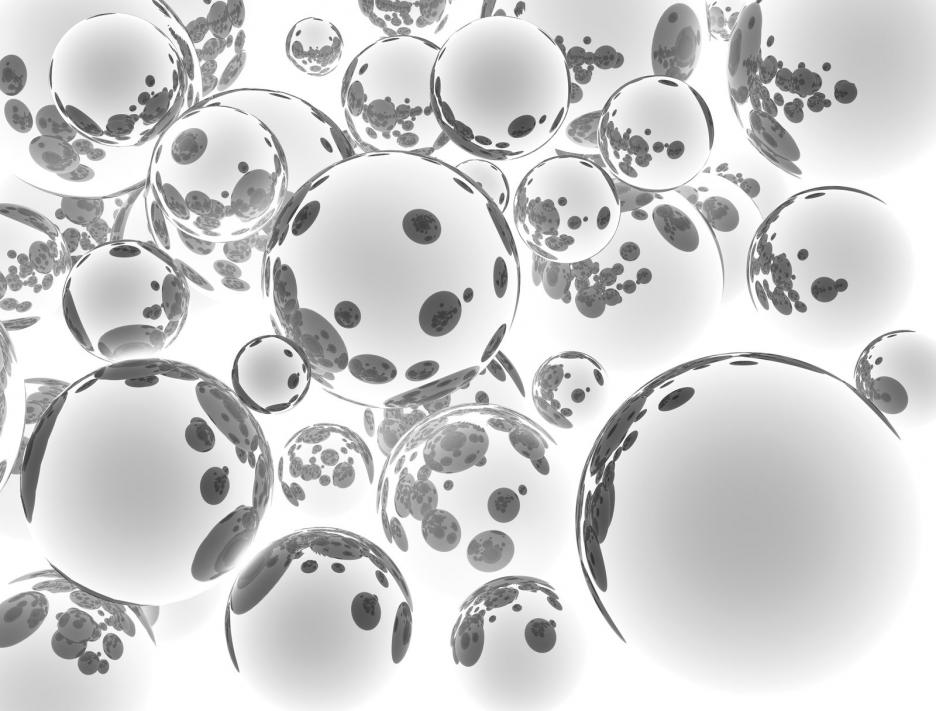During normal operations, a mid-sized consulting firm needs to track and report on several different parameters regarding their employees. The disparate data on employees reside in several different systems, making access, and review a time-consuming process. As the COVID-19 event unfolds, the company’s managers find themselves needing more data points for evaluating and monitoring employee productivity, morale, and efficiency. Several new fields are added to the various systems, many of which will remain after the pandemic is resolved. While this provided useful data points, it exacerbated the challenge of having multiple systems. Using a tool that we created, our team … Read More
A Guide to the Changes at the Analytics and Data Summit 2018 (Formerly BIWA Summit)
What a year for the BIWA User Community and Oracle Spatial & Graph Special Interest Group (SIG)! Both groups have expanded their leadership teams, as well as rebranding and moving the date of their flagship event, the Analytics and Data Summit (formerly known as the Oracle Business Intelligence, Warehousing, and Analytics (BIWA) Summit. As a new member of the board of both BIWA and the Summit, we wanted to let you in on the exciting changes, and what they mean to you. The BIWA User Community was founded in 2006 as a special interest group (SIG) of the Independent Oracle User Group (IOUG) … Read More
Dimension Filters in Tableau
Being able to toggle between dimensions or measures in Tableau is a nice feature to have when building a story for users or just on the dashboard. Being able to give the user the ability to do this is easy and can be done in a couple of steps. The first step to creating a toggle is to “Create Parameter…” in Tableau by right clicking on the left side of the program: To create the parameter here you have to change the data type to String and allowable values to list. Once you’re done with that you can type in … Read More
Tips on Developing Shiny Apps in RStudio Server
Development from the RStudio Server is seamless to its desktop counterpart with the only difference being that you access it through your web browser. In fact, RStudio Server has some advantages because all you need is a computer that can connect to the internet and you’re using all of the server’s resources for computations rather than your local machine. This means that you can develop R code using a chromebook or tablet, in fact, I connected to my RStudio server on my iPhone and could code if I wanted but quickly found that it would be more of a hassle than it’s … Read More
Deploying a Shiny App on Shiny Server
RStudio provides a free version on their Shiny Server for all to use. One of the drawbacks of the free version is that it will be public facing and you will not have a login. If you want to use Shiny Server to host sensitive data you will likely want to purchase the license to help protect your data. Getting a Shiny app hosted is easy, all you need to do is move your Shiny files to the following directory: /srv/shiny-server/ Once it’s there you will be able to share your apps with anyone with the following URL http://<hostname>:3838/APP_NAME/.
A Commentary of Dual Axis Graphics
My philosophy of visualizing data is keep it simple, you want the audience to look at a graph and know within a few moments what it is showing. The key is for accuracy in interpreting the graph and speed; we need to be careful of potentially distorting the data because we don’t want the audience to misinterpret the graph too quickly. An easy way of distorting the data is changing the range of the axis which can cause the audience to believe there are more extreme changes in the data when there actually isn’t and the data is overall stable. … Read More