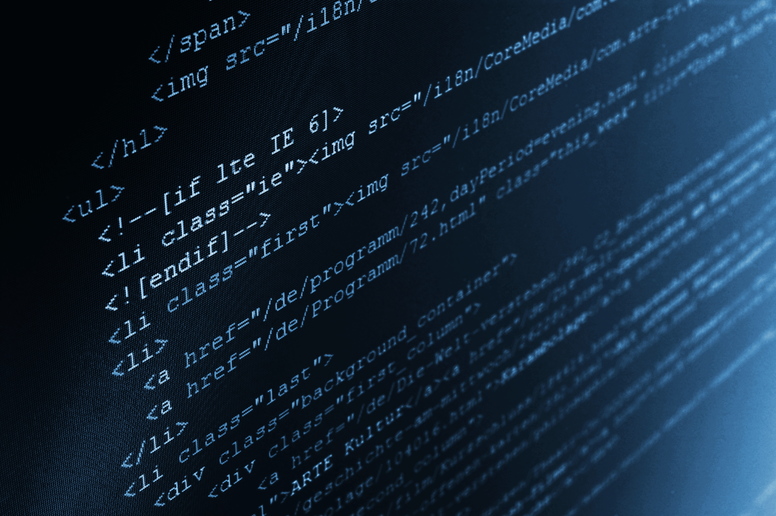If you are an active developer in Salesforce.com, you are well aware that the developer tools leave a lot to be desired. Sublime Text and MavensMate are here to help, providing many features that really “make” the developing experience.
Recently Salesforce.com has changed a few backend pieces including the naming of classes and triggers.
The changes are as follows:
.cls became .apxc
.trigger became .apxt
These changes cause the following SublimeText/MavensMate error:
[OPERATION FAILED]: Resource Not Found. Response content: [{errorCode’: NOT_FOUND’, u’message’: Provided external ID field does not exist or is not accessible: <unknown>’}]
If you happen to come across this error, all you need to do is update your SublimeText and MavensMate applications.
To update SublimeText navigate to:
Help | Check for Updates
To update MavensMate navigate to:
MavensMate | Update MavensMate
Then follow to the update wizard!
This should solve your SublimeText and MavensMate woes.