If you have run into issues with ktpass, there is a chance you are not running the latest version. So, how do you check which ktpass.exe you are running?
- Find where ktpass is running while on your Windows 2003 Domain Controller by typing
where ktpassin your command prompt. If it is not found, it might not be installed or it might not be in your PATH. If you installed it normally, there is a good chance it is located inC:\Program Files\Support Tools.
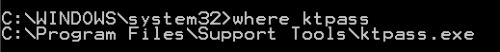
- Once you have tracked down where it lives, navigate to the folder and Right-click > Properties on the ktpass executable (
ktpass.exe) as show below.
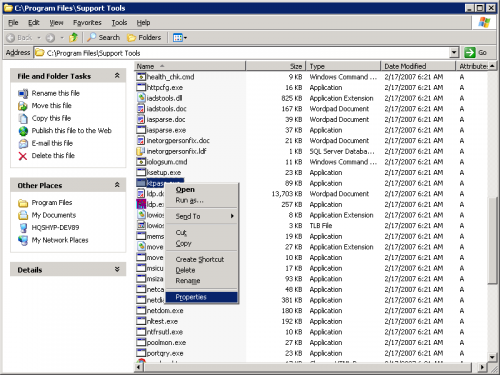
- Then click the “Version” tab and locate the version you are running as show below.
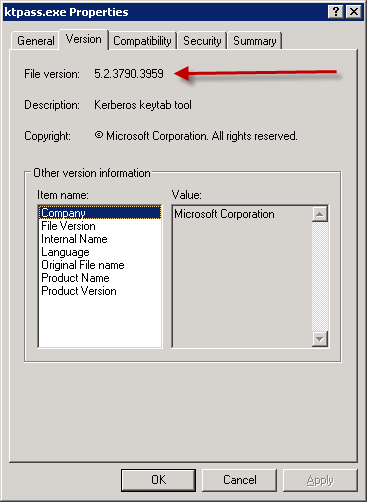
Version 5.2.3790.3959 (which is the latest at the time of this writing), then you might run into issues. A common one is the following crypto error:
crypto: enum value ‘rc4-hmac-nt’ is not known
[/box]
One Comment on “ktpass Version – Which version do I have?”
Where do you find ktpass.exe v5.2.3790.3959?
I only see ktpass.exe v5.2.3790.2732 to download.