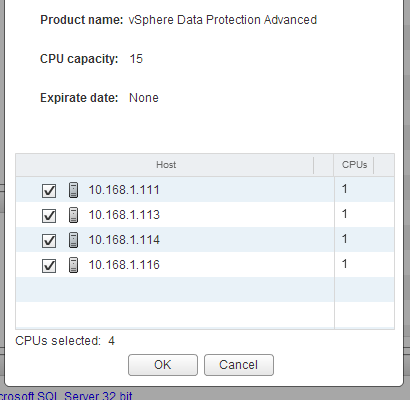This is the solution for the vCenter Server Event Viewer error “VDP: No clients were found for group: <Job Name> They either do not exist, or are inaccessible”.
If, after configuring the VMware Data Protection VM, and creating a backup job, you receive the above error, you must register within the VDP appliance configuration any hosts holding VMs you are attempting to backup.
Go to the configuration tab of the VDP appliance from which the failed backup job was run.
![]()
Select the license key you added during the initial VDP configuration, click the grey cog icon then select “Edit license assignment”
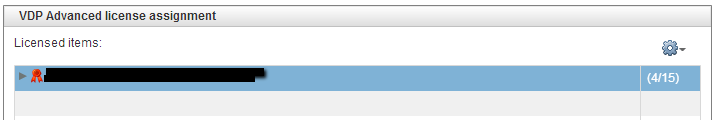
Select all hosts holding any VMs you included in the backup job.