BlazeDS is a java-based remoting and messaging technology that allows web-clients to connect to back-end distributed data easily. BlazeDS creates a middle-layer between clients and back-end services.
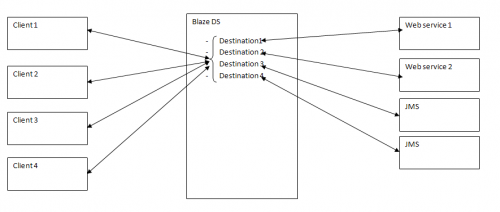
BlazeDS creates another layer of abstraction between the client-server communication and therby externalizing backend data services. BlazeDS also allows data push capability for the Flex Framework.
Installation Instructions
BlazeDS is a simple web-application container that can be deployed to any java based application server. Please follow the instructions to install a BlazeDS environment integrated with tomcat application server.
- Download BlazeDS binary distribution. (BlazeDS Download)
- Unzip blazeds-turnkey binary distribution
- Make sure ‘jdk1.5.0_15 or higher’ is installed in your local system
- Verify JAVA_HOME environment variable is set
- Double-click on ‘startup.bat’ in ‘tomcat\bin’
- Launch ‘http://localhost:8400/ds-console/’. This will take you to BlazeDS Administration Console
Yo