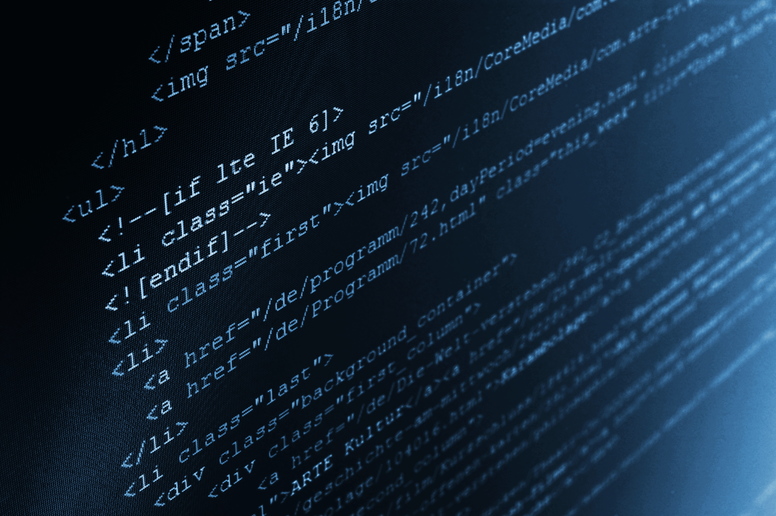Salesforce allows administrators to send emails based on workflow actions that are triggered within the environment. You can perform the same functionality utilizing Apex trigger code after you set your trigger logic. In this example we are going to send an email to an Account Owner once an Opportunity has been created for their Account. We will cover the following functionality: Querying the Account object for the Owner Querying for the required Email Template Establishing the email Sending the email //list for emails List emails = new List(); //query email template object EmailTemplate et=[Select id from EmailTemplate where name=:’Hello … Read More
Storing Record IDs from a List View in Salesforce
Built into Salesforce is the ability to add buttons onto List Views. This is an extremely helpful and powerful solution for updating records without needing to navigate onto the record detail page. In this blog post, I aim to cover how to implement selecting records to update, along with handling multiple record selections. Part 1: Storing and Passing IDs Salesforce provides built in syntax to capture the user selected record. In the button logic you will need to provide this piece of code: var oId= {!GETRECORDIDS($ObjectType.Object)}; This stores the user selected record Id into a variable which then can be … Read More
Changing Standard Labels and Tabs
Administrators have the ability to change standard field labels in Salesforce.com. However, changing these labels is not the same as changing a custom field label, this functionality can be overlooked if you are unaware that it exists. To change standard field labels and tab names you’ll need to navigate to: Customize | Tab Names and Labels | Rename Tabs and Labels From here you can see all standard tabs Once you select the standard object you want to edit, and navigate to step two you can find a full list of editable standard fields. Make your changes here and click Save. … Read More
Salesforce.com Changes Cause Error In Sublime Text and MavensMate
If you are an active developer in Salesforce.com, you are well aware that the developer tools leave a lot to be desired. Sublime Text and MavensMate are here to help, providing many features that really “make” the developing experience. Recently Salesforce.com has changed a few backend pieces including the naming of classes and triggers. The changes are as follows: .cls became .apxc .trigger became .apxt These changes cause the following SublimeText/MavensMate error: [OPERATION FAILED]: Resource Not Found. Response content: [{errorCode’: NOT_FOUND’, u’message’: Provided external ID field does not exist or is not accessible: <unknown>’}] If you happen to come across … Read More
The Power of Procper – WVU College of Business and Economics
Procper allows for the searching of people, rooms, and even events on an interactive map, all from a static image. As an example, we are scraping the website directory content for the Business and Economics College at West Virginia University, and populating Procper accordingly with no effort required on the user’s end! When new entries are added into the WVU B&E directory, they are automatically added into Procper and made searchable. This tool is helping visitors, students, and professors in this 4-floor building find rooms and offices quickly and easily and with up-to-date information within the B&E building. Want to … Read More
Google Apps Shared Directory Sync on iOS
Businesses using Google Apps have a contact directory that is available to users from their web browser. However on a mobile application, the directory is not directly accessible. To work around this, you can use the ‘Contacts’ App with a connected Google Account. Initially you want to make sure your Google Apps account is connected to your iPhone. To do this: Open Settings Scroll down to Mail, Contacts, Calendars Ensure that your Google Apps account is listed under Accounts. If not, click New Account and follow the steps that follow. Once you have the Account linked to your iPhone, the … Read More
Finding Your Salesforce.com ORG Id
The problem is simple enough, where does your Org Id reside? You need it when interacting with Salesforce.com support both in opening cases and phone calls. To find your Salesforce.com instance Id, navigate to the following: Setup > Company Profile > Company Information Right Company Profile > Company Information Bottom of the right column
The Power of AutoHotKey
Having a keyboard with programmable keys and software is becoming more and more normal these days. What was once utilized primarily by gamers and IT individuals, has now grown in popularity. There is no question that these keyboards are nice, but sometimes just not possible to obtain. Well for anyone who wanted programmable hot keys, AutoHotKey is here to the rescue. How it works: AutoHotKey runs in the background, and is connected to a script set up by the user. This script is set by default when you first download the program, and can easily be edited with any text … Read More