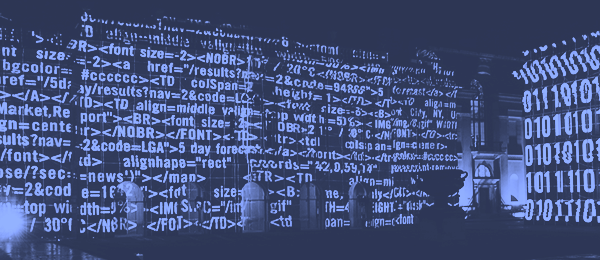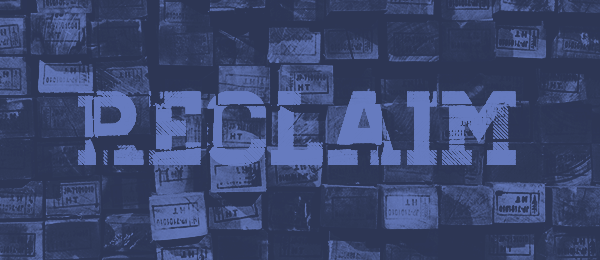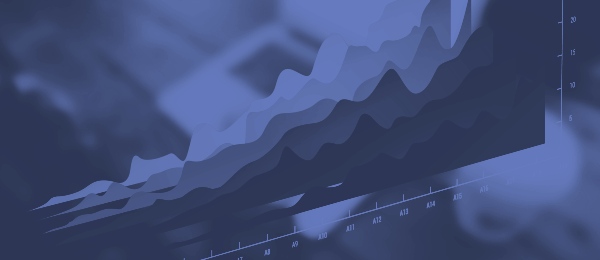This is a short outline to demonstrate how to edit the HTML files used by OBIEE to make customizations for your organization. For this post, I will explain how to add disclaimers within the footer of particular pages used by OBIEE presentation services, along with a simple way to add an Auto-Fill functionality to your log-in page. Each step will be listed that was used complete the task, I will also highlight the proper directories which can be used to find the HTML files to make changes to. Log-in Page Location $MW_HOME/Oracle_BI1/bifoundation/web/msgdb/pages/common OBIEE Home Page Location $MW_HOME/Oracle_BI1/bifoundation/web/msgdb/pages/bieehome Administration Pages Location … Read More
Oracle Enterprise Manager Cloud Control 12c: Adding A New Host
At times, you may find yourself with multiple host machines that are the home to a number of environments. You could have one host that is strictly used as a Fusion Middleware environment, while another host is used for your database instance. When using Oracle Enterprise Manager Cloud Control 12c, you need to add the host machines that store databases or extra Middleware products that are not present on the OEM host. The following steps will guide you through the process of adding a host to your OEM setup. Prerequisites Before we begin, you will need to make the following … Read More
OBIEE – Column vs. Variable Prompts
When using dashboard prompts in OBIEE Analytics, you are given access to a few different types of prompts to choose from. Two of these variations will be the focus of this discussion, column and variable. If you have never used both types, it’s difficult to understand the key difference, and why one prompt type may be more useful than the other in certain situations. Column Prompt The column prompt is the more basic of the two being discussed today. This type of prompt holds a value of a chosen field from a specific view that will be passed to the filter inside of an analysis. … Read More
Discovering Version Numbers for Oracle Products
Knowing the version numbers of the handful of products that you have installed in your Fusion Middleware environment is very important. But how can we check the version numbers of each product? This can be completed by using an Oracle provided tool called OPatch which is located within the binary directories of each Fusion Middleware product. I will show you a few locations and examples of how to use OPatch to discover the version number of a given product. Oracle_BI If you are running a BI domain, head to the following directory located in your Middleware home: To discover the current … Read More
Oracle SOA 11g Dehydration Store – Reclaiming Table Memory
When you work with Oracle’s out-of-the-box purge scripts, you’ll eventually realize that one of the things it does not perform is reclaiming table space after you execute a purge. This is a key factor when you’re trying to increase the overall performance with a SOA Dehydration Store. Thankfully, the hard part is realizing it is needed; it is easy to perform. You’ll want to generate a series of queries that reclaim the unused space within each table you are working with. Those queries are molded after the following: One of the main focuses when reclaiming memory is tables relating to … Read More
Using a Dashboard Prompt to Switch Between Analyses in OBIEE 11g
When creating a dashboard to show off your analyses, you will generally make a new dashboard page per analysis. But what if those analyses were similar and could share the same prompt? What if I told you we could use a prompt to switch between those analyses while using other prompts to filter the information simultaneously. Well this is certainly a possibility, below I will create a prompt that will switch between two analyses that have been pre-built for this exercise. In my examples I will be using a modified version of the HR Schema where I have added alias … Read More
Adding an Alias table within the BI physical layer using Oracle BI Administration Tool
When you are starting to put together a business layer from a physical data layer that has tables with self-referential integrity, you may find aliasing the table helpful in laying out the clean data model. The example below uses an EMPLOYEE to MANAGER relationship on the EMPLOYEE table where the MANAGER_ID references back to the EMPLOYEE_ID on the same EMPLOYEE table. Using the alias feature helps separate these self-referential relationships into their own tables and allows ease of use on the presentation layer. We will be working with tables from the HR Schema (In the Oracle APEX XE Database) to … Read More