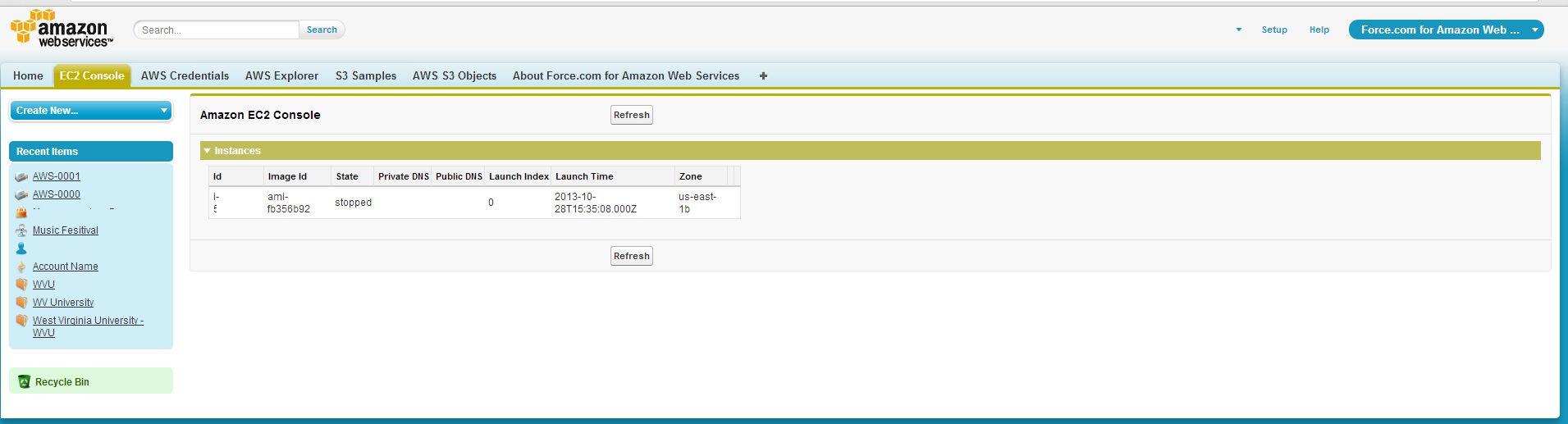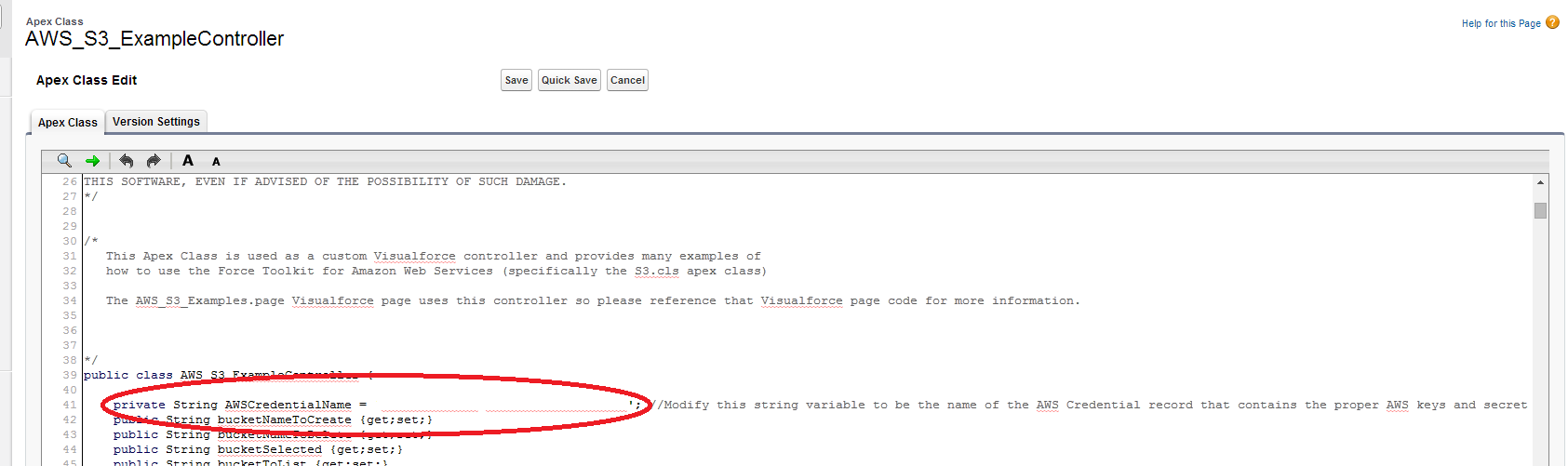There is an App available from Salesforce that makes connecting S3 buckets and EC2 instances incredibly simple. Referred to as the Amazon Toolkit.
With Salesforce as a leader in the SaaS world, one might not see why integrating with AWS, a leader in the IaaS world, would be beneficial. Salesforce allows you to create incredibly simple custom apps for just about any requirement, but the raw data in these apps tends to be tucked away and hidden. Sometimes an organization might need to analyze data beyond Salesforce’s capabilities, or as a way of saving costs by backing up older records and removing them from the Salesforce databases.
There is a detailed guide to Installing Force for Amazon Web Services.
The set up is fairly simple, although there are a few steps involved in making sure everything is working together. Adding Amazon Credentials is straightforward, and configuring remote sites is simple. The most challenging part is ensuring that the string ‘NAME OF KEY TO USE’ has been changed in all the files necessary. There will be an error any time you try to access the tabs that connect to the AWS account.
Once everything has been set up, you can start exploring how Salesforce and AWS interact. Any EC2 instances are listed on the EC2 Console. Buckets and files can be manipulated in AWS S3 Objects tab. There are numerous ways you can leverage the connection between AWS and Salesforce. There is an introduction to some of the tools and methods with which you can get started here https://developer.salesforce.com/page/Using_Force_for_Amazon_Web_Services.
How would you use AWS and Salesforce?