If you are having trouble starting your integrated WebLogic Server in JDev 11g, you might have QuickTime in your CLASSPATH, which is preventing it from running properly.
Following is an example of the error you might receive:
C:\Users\Administrator\AppData\Roaming\JDeveloper\system11.1.1.1.33.54.07\DefaultDomain\bin\startWebLogic.cmd [waiting for the server to complete its initialization...] \Java\jre6\lib\ext\QTJava.zip was unexpected at this time. Process exited.
Get around this by following these steps:
- Navigate to your CLASSPATH (Environment Variable)
- Remove C:\Program Files (x86)\Java\jre1.6.0\lib\ext\QTJava.zip
- Restart JDeveloper
When everything is working, you will see “Server started in RUNNING mode” in JDeveloper’s log window as shown below.
I know a few members of my team have run into this, so I hope this helps.
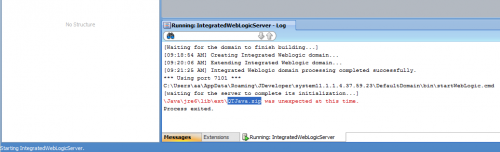
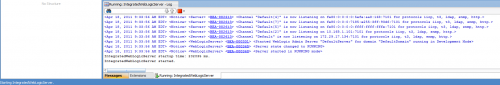
12 Comments on “ADF Jdeveloper 11g and QTJava.zip (QuickTime) – Integrated WebLogic Server”
Thanks a lot, I was scratching my head to find the reason it was requiring QTJava.zip.
Again, Thanks.
I knew this must be helping people, but nice to see that validated when someone comments.
We appreciate your taking a moment to do so and glad you got what you needed here.
Thanks a lot for saving my time
Thank you a lot! I already thought that it was win7-64bit problem again!
Regards,
Hi I have removed the file(s). however i dont understand this “classpath” OR “environment-variable” that has been referred to here as something to go to. Even though I removed the file(s), the premise after the initialization seems to continue to come up with
\Java\jre6\lib\ext\QTJava.zip was unexpected at this time.
I would love some help. cheers, Otto
Hi Otto,
Please see the following post on how to edit Environment Variables. You will find CLASSPATH in your system environment variables:
https://www.mandsconsulting.com/edit-environment-variables-in-windows-quick-screenshot-steps
Very helpful tip..got me bugging for hours
Good tip. It works. Thanks.
Thanks for the notes Patrik, sherrif, and Muthu. I’m glad this helped you all.
Thanks a lot….got stuck into it but now got it resolved…
Thanks a lot… 🙂 helped and saved my time.
Thanks a lot. That works like a charm.