Choosing between a hierarchical columns or using a drill down depends on the purpose of the analysis, they both have positive qualities to them. Hierarchical columns allow the user to expand the column to reveal more information on the report but it also gives the option to condense the column back without affecting the selection of the data for the column. If the drill down column is used, the user will not be able to revert back to the original grouping when the dashboard was first opened because it affects both the selection steps and filters.
Hierarchical columns will appear like the following in the Results section of the analysis
This is a “top down” hierarchy because the cluster starts with one and splits from there. We can see that the user can select the pluses and minuses to expand and contract the hierarchy
This allows the user to navigate to where they’re interested in.
Using the column drill down is slightly different because there are no pluses and minuses for the user to select. Here the user will be able to select click on the individual element in the brand column:
(Criteria Tab)
(Results Tab)
If you try to drill down in the Results tab it will create a filter in the Criteria tab that the user will need to delete before moving forward. Here I selected the BizTech brand in the Results tab :
(Results Tab)
After clicking on BizTech, it introduced a new column into the analysis “LOB” and created a filter as seen below this may be an unwanted action:
(Criteria Tab)
If you are not interested in created unwanted filters when drilling down an alternative would be to open “Show how results will look on a Dashboard” in the Results tab of the analysis:
And then the user will be able to drill into the data without filters or additional columns being added to the analysis:
There are no pluses or minuses to expand and contract the hierarchies but the user can select ALT-Left arrow to navigate back to the original grouping.
Both methods provide the users with sufficient ability to drill down. The style that should be used should be dependent to the way the user would like to see the data.

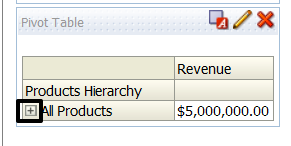
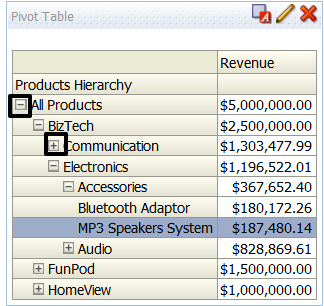
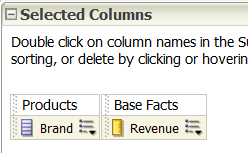
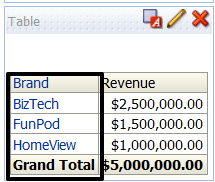
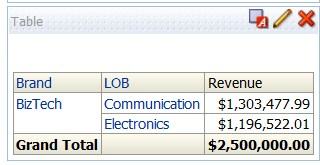
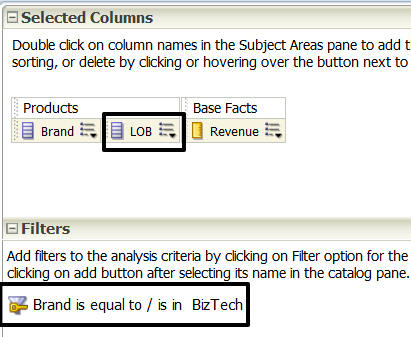
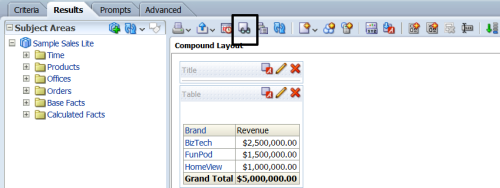
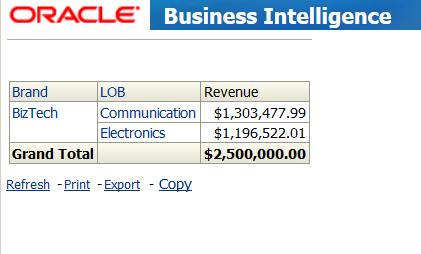
3 Comments on “A Comparison of OBIEE Drill Downs vs. Hierarchical Columns in 11.1.1.x”
Good and simple explanation.
Example of configuration in RPD ?
Could you add to the comparison the effect both choices have on the behaviour of graphs (if you would have a graph next to the table , linked to the table data). What would the pro’s and cons then be of each choice?