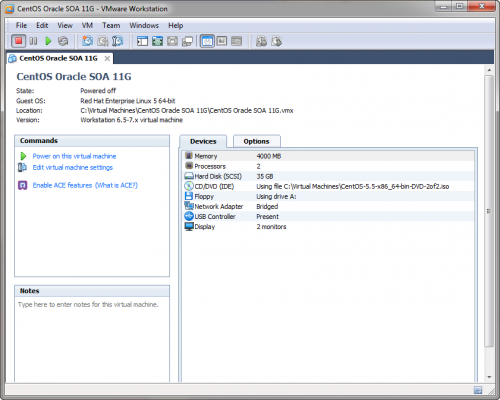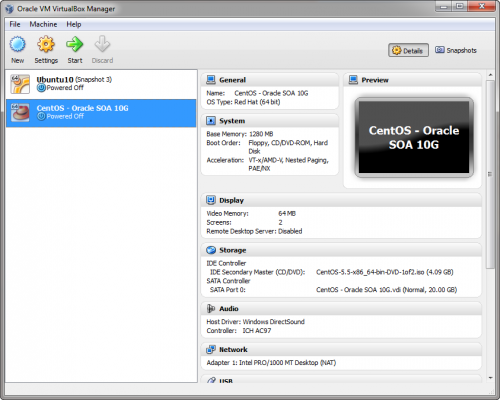I had been using VMWare Server 2 for a few years now. It was free and provided extra features that were not present in VMWare Player. Unfortunately I found out that VMWare Server is no longer going to be supported as of June 2011. I needed to make a decision quickly so I could stand up a Linux CentOS VM to run a memory intensive software stack.
For me VMWare Server probably would not have worked anyway because of memory and processor restrictions. I decided to look to 3 different solutions to get me up and running quickly, VMWare Player, VMWare Workstation and Oracle VirtualBox (formerly Sun VirtualBox).
VMWare Player
VMWare Player was included early on because it now allows you to create VMs instead of only running them. It also has increased memory and processors/cores available to a VM. I did however quickly eliminate Player because it lacks essential features including multiple snapshots, cloning and replay.
Snapshots are a must have as I am always installing different operating systems, software and making configuration changes. Some of the changes involve technology I have not worked with before so being able to rollback to a snapshot if something goes wrong has been an invaluable tool. This also allows me to experiment more knowing I can recover to a previous state.
VMWare ESXi
VMWare suggests moving to one of their other products, mainly ESXi or Workstation. ESXi is free and looks to be an exciting product. It basically is your base operating system. It requires a dedicated server with no base OS installed. It also limits the types of hardware it works with, so no you can’t break out your old PC and have it automagicly work with ESXi. I did not have a dedicated box so I chose to look at VMWare Workstation.
VMWare Workstation
VMWare Workstation had all of the functionality I was looking for including snapshots, cloning and replay. It also had good memory (32g), processor (8) and core (8 per processor) support. I downloaded and installed Version 7. I created a Linux CentOS VM. The install was overly easy with “Easy Install” and the OS booted up in no time. The user interface for workstation is intuitive and provides easy configuration. I installed VMWare tools and changed my display resolution. Next up, I started my software stack taking snapshots along the way. The branching snapshot functionality was easy and worked well. All in all Workstation was quick and easy.
VirtualBox
Next I looked at VirtualBox 4. VirtualBox was started under Sun as an open source product. It is obviously now an Oracle product and still open source. VirtualBox has come a long way and provides many features that are present in VMWare Workstation. Installation of CentOS was only a bit more of a task then VMWare Easy Install. VirtualBox’s UI was fairly simple and I liked the layout with the popout VM windows. The initial install did not have have a CD/DVD ROM drive installed so installing VirtualBox Guest Additions (like VMWare Tools) did not work. Not a big deal, just add a CD drive.
The VirtualBox VM OS window played funny tricks with my mouse as I tried to move it in and out of the window. I am also not quite clear on how you increase the size of the virtual hard drive after creation. Say you need more hard drive space on a certain drive or partition how do you do that in VirtualBox? I see you can add another virtual hard drive but no way to increase the existing drives size. I have increased the drive size for a VMWare Workstation Linux VM drive and then used a repartition tool to allocate the extra space.
My final decision was to go with VMWare Workstation. This was a result of Workstation’s features, support and maturity of the product. I also chose it because it has a broad base of use, it’s ease of sharing VMs. It has ACE, better snapshot functionality, replay, integration with Eclipse, encryption and 3D video. Workstation 7.1 does retail for $189 right now, although I did receive a discount on it. I have started to Google “coupon” for everything I buy now to see if there are any discounts out there on the web. I did this for Workstation and received 30% off. I did really like Virtual Box’s speed and ease of use. I will be spending more time with this free product soon.
I have gone back and forth with free and commercial software, they both have their place in my opinion. I have used Eclipse for years and love it. However, I believe that nothing is really ever free. You have to sacrifice some functionality, support and reliability for products that are free. Even with Eclipse, I ended up moving to the new-at-the-time MyEclipse commercial product because I liked some of the extra functionality and tooling it provided. This was a commercial product with a free product as its base! Everything has its place and obviously if you don’t have the cash then free is the way to go. It gives an entire population of our community access to tools. I don’t know where I would be with out these free products.
This is just a quick look at a few of the Virtual Machine technologies out there today. In the future I am interested in looking at Oracle VM and Linux Xen. What are your opinions of Virtual Machines?