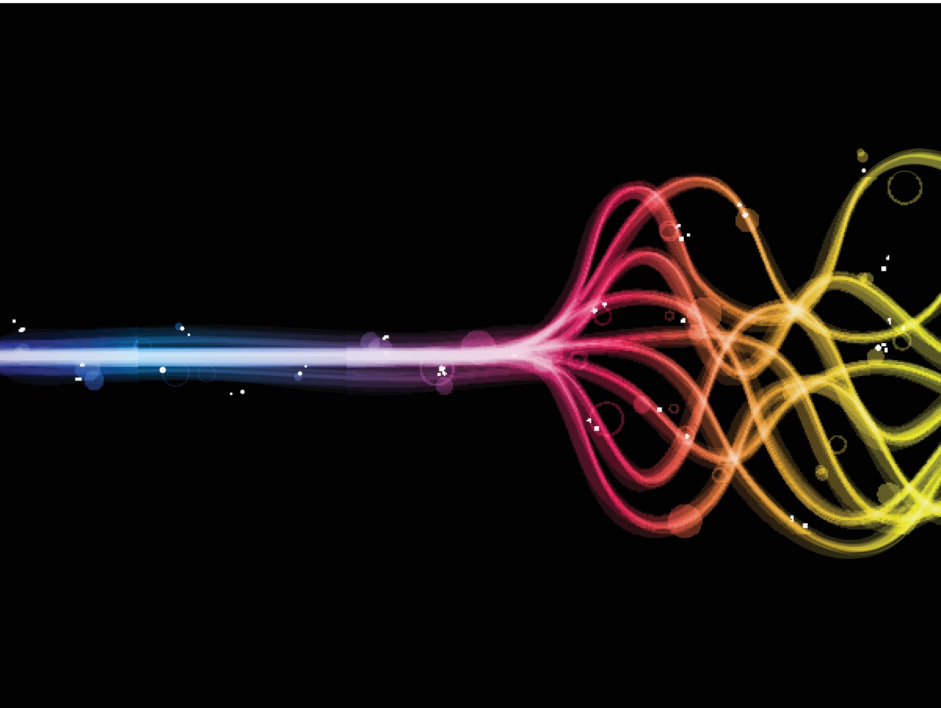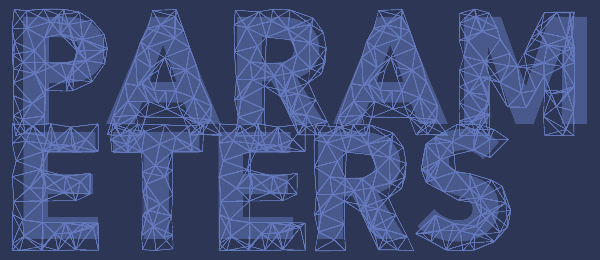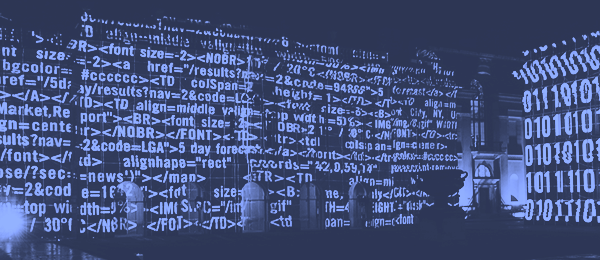If you have recently installed Adobe Flash Player before December 31, 2020, you may have noticed a popup displayed by the program that informs you that Adobe Flash support is ending on December 31, 2020. As of January 12, 2021, Adobe has put the final nail into the EOL coffin and will block Adobe Flash content from running Adobe Flash Player, and all browsers before 2021 will have a “kill switch” to deactivate Adobe Flash. Adobe strongly recommends users to make the transition out of Adobe Flash in order to help protect their systems as vulnerabilities may be present in … Read More
An Alternative to Using an Oracle BI Publisher Data Table for a One Line Table
When creating a one line table in Oracle BI Publisher using a Data Table, it will give you redundant filtering options on the titles of the table and an unnecessary subtotal at the end of the table if there is a fact in the table. Instead, we would like to have a similar table but without the filters and the subtotal. To do this we will add a Layout Grid to the dimensions that we have predefined. This will give the overall BI Publisher report a much cleaner look by removing two of the features of the data table. … Read More
An Analysis Design that will Allow Users to Create Custom Reports in OBIEE
Recently, I have been toying with the idea of having an OBIEE report that would allow the users to customize which columns would be shown in a particular report. This idea was going to be hard to execute because allowing users to customize the report that they would want to see on a dashboard would require the XML driving the analysis to change dynamically. A solution to this problem will not give the user 100% control of which columns are added to a report but it will allow them to have more control creating a report that they’re interested in. … Read More
Is Oracle’s Vision Corp Guilty of Gender Inequality? An OBIEE Analysis to Investigate Reports
Allegations of Vision Corporation’s activity in gender salary discrimination is something that Oracle’s Vision Corp takes very seriously and have been generous enough to open up all of their information for independent analysis by the public. We will begin an investigation of their full time employee’s salary information to see if the allegations of gender salary discrimination are prevalent in this corporation. We will be using OBIEE 11.1.1.6.0 to investigate. The first thing we will look at is a generated table and pie chart that calculates the number of employees by their gender. We can see that there is a … Read More
Customizing the Auto-Complete Prompt Functionality in OBIEE 11.1.1.6
There are some features that the auto-complete prompt functionality has. It can be turned on and off by either the user or the dashboard designer and the administrator can change different parameters in the code that was implemented to help meet the business’s needs. Turning off auto-complete on the dashboard level: Edit Dashboard and select Dashboard Properties: There will be an option to turn the Auto-Complete off: Turning off auto-complete on the user level: Click on the user name -> My Account: Under Preferences the user can turn the Auto-Complete off: [divider scroll_text=””] The administrator can configure the … Read More
Modifying the Caching Parameters for OBIEE 11g
The Oracle BI Presentation Services caching could be an issue with high volume and large queries. A solution may be to limit the amount that can be cached. Currently, the default maximum entries are set at 500 for a maximum of 60 minutes. The path of the BI Presentation cache is found in: 1 ORACLE_INSTANCE\tmp\OracleBIPresentationServices\coreapplication_obipsn\obis_tempORACLE_INSTANCE\tmp\OracleBIPresentationServices\coreapplication_obipsn\obis_temp One way of working around this would be to limit the caching parameters in the BI Presentation Services by modifying the instanceconfig.xml file in the following path: 1 ORACLE_INSTANCE\config\OracleBIPresentationServicesComponent\coreapplication_obipsnORACLE_INSTANCE\config\OracleBIPresentationServicesComponent\coreapplication_obipsn 1. Open the instanceconfig.xml file 2. Locate the section in which you must add the elements … Read More
OBIEE HTML Customizations
This is a short outline to demonstrate how to edit the HTML files used by OBIEE to make customizations for your organization. For this post, I will explain how to add disclaimers within the footer of particular pages used by OBIEE presentation services, along with a simple way to add an Auto-Fill functionality to your log-in page. Each step will be listed that was used complete the task, I will also highlight the proper directories which can be used to find the HTML files to make changes to. Log-in Page Location $MW_HOME/Oracle_BI1/bifoundation/web/msgdb/pages/common OBIEE Home Page Location $MW_HOME/Oracle_BI1/bifoundation/web/msgdb/pages/bieehome Administration Pages Location … Read More
Creating a Run Button on a Dashboard in OBIEE 11g
When preparing an analysis, we may not be interested in having all of the data queried for a particular report and you also do not want to require a field for a user to compete in order to run a query. This is one proposed option to fix this issue, we will need to re-purpose a field in our analysis, filter it, and create a required prompt on the dashboard. The first part of this exercise we will set up the analysis and in the second we will set up the prompt for it. Preparing the Dashboard’s Run Button: This … Read More