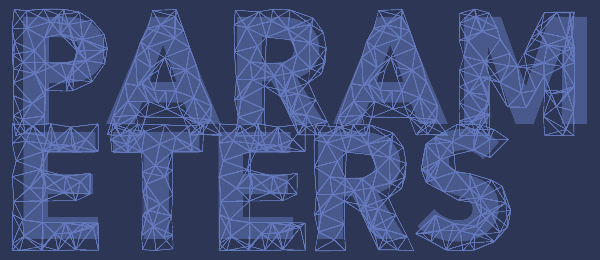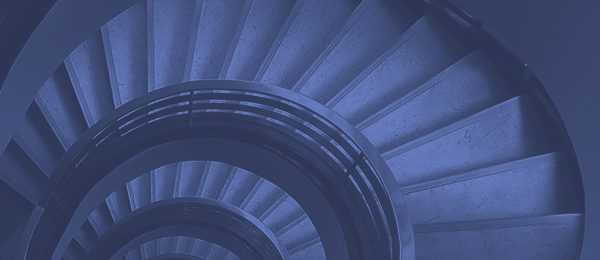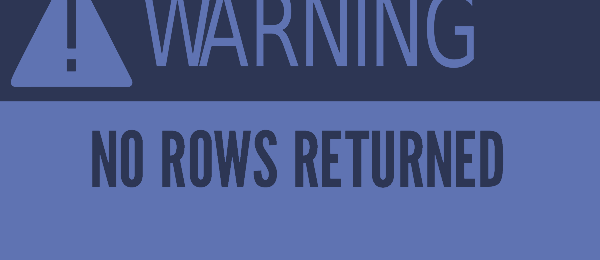This is the solution for the vCenter Server Event Viewer error “VDP: No clients were found for group: <Job Name> They either do not exist, or are inaccessible”. If, after configuring the VMware Data Protection VM, and creating a backup job, you receive the above error, you must register within the VDP appliance configuration any hosts holding VMs you are attempting to backup. Go to the configuration tab of the VDP appliance from which the failed backup job was run. Select the license key you added during the initial VDP configuration, click the grey cog icon then select “Edit license … Read More
How Docker Addresses Kernel Level Redundancy
Docker is making waves, especially among those in system administration, developer-operations, and cloud/virtualization roles. Here we attempt to explain Docker’s most disruptive feature without expecting prior knowledge of Docker’s underlying technologies. In a virtualized datacenter, we have one OS per VM and the hardware is virtualized for each VM. We may have any number of VMs running services (web hosting, backup services, Oracle, or others) on the same physical machine. Through the abstraction of hardware and OS data to files, we can migrate VMs across physical machines and increase the efficiency of cycles previously left idle when using a single … Read More
Modifying the Caching Parameters for OBIEE 11g
The Oracle BI Presentation Services caching could be an issue with high volume and large queries. A solution may be to limit the amount that can be cached. Currently, the default maximum entries are set at 500 for a maximum of 60 minutes. The path of the BI Presentation cache is found in: 1 ORACLE_INSTANCE\tmp\OracleBIPresentationServices\coreapplication_obipsn\obis_tempORACLE_INSTANCE\tmp\OracleBIPresentationServices\coreapplication_obipsn\obis_temp One way of working around this would be to limit the caching parameters in the BI Presentation Services by modifying the instanceconfig.xml file in the following path: 1 ORACLE_INSTANCE\config\OracleBIPresentationServicesComponent\coreapplication_obipsnORACLE_INSTANCE\config\OracleBIPresentationServicesComponent\coreapplication_obipsn 1. Open the instanceconfig.xml file 2. Locate the section in which you must add the elements … Read More
OBIEE 11g Dashboard Prompt Creation
The use of a dashboard prompt allows you to embed both the filters from the analysis and the analysis on the same page. Some of the main reasons to use a dashboard prompt are that it allows the user to customize his or her analysis output, allows more flexibility when wanting to change the parameters of a report, and can be reused with different analyses. An inline prompt does not allow these options and navigates the user to see the report within the analysis and not the dashboard. It is much more rigid than the dashboard prompt. Creating a dashboard … Read More
OBIEE 11g Selection Steps and Filters: Their Differences and How to Use the Two
Selection steps and filters in OBIEE 11g analyses overall serve a similar purpose by limiting the data for the user. Filters are applied before the query is aggregated meaning that it could affect calculations and measures because the query is affected. Whereas selections steps are applied after the query is aggregated meaning that the only thing that is affected is what the user will see, this will not affect calculations and measures. Filters can be applied to attribute and measure columns while selection steps can be applied to attribute and hierarchical columns. The selection steps work incrementally so you should … Read More
A Comparison of OBIEE Drill Downs vs. Hierarchical Columns in 11.1.1.x
Choosing between a hierarchical columns or using a drill down depends on the purpose of the analysis, they both have positive qualities to them. Hierarchical columns allow the user to expand the column to reveal more information on the report but it also gives the option to condense the column back without affecting the selection of the data for the column. If the drill down column is used, the user will not be able to revert back to the original grouping when the dashboard was first opened because it affects both the selection steps and filters. Hierarchical columns will appear … Read More
Hosting a WordPress.org Blog using Amazon Web Services
With tools like WordPress and Amazon Web Services, it’s easy to establish a presence on the Internet. Of course there is more to it than just having a website. There are a lot of aspects to hosting and running a website, but for casual use, this is a great way to start. WordPress itself is an excellent tool for both the novice user or the knowledgeable. A simple blog can be up with little effort, but with some time and knowledge, it can be a fully robust content manager. Amazon Web Services (AWS) offers an affordable, and sometimes free, way … Read More
Custom “No Rows Returned” Warning Message for a Report in OBIEE 11.1.1.x
It is good practice to have uniformity between reports on a dashboard, then it may be a good idea have a particular format for your prompts i.e. having a constant border style and font for each of them. Each report on the dashboard will look similar and it would be easier for a new user to get accustomed to OBIEE and I feel is more aesthetically pleasing. If you design your report to require a user to select prompts before it returns any roles, you may want to consider creating a consistent “no rows returned” message for the users. This … Read More