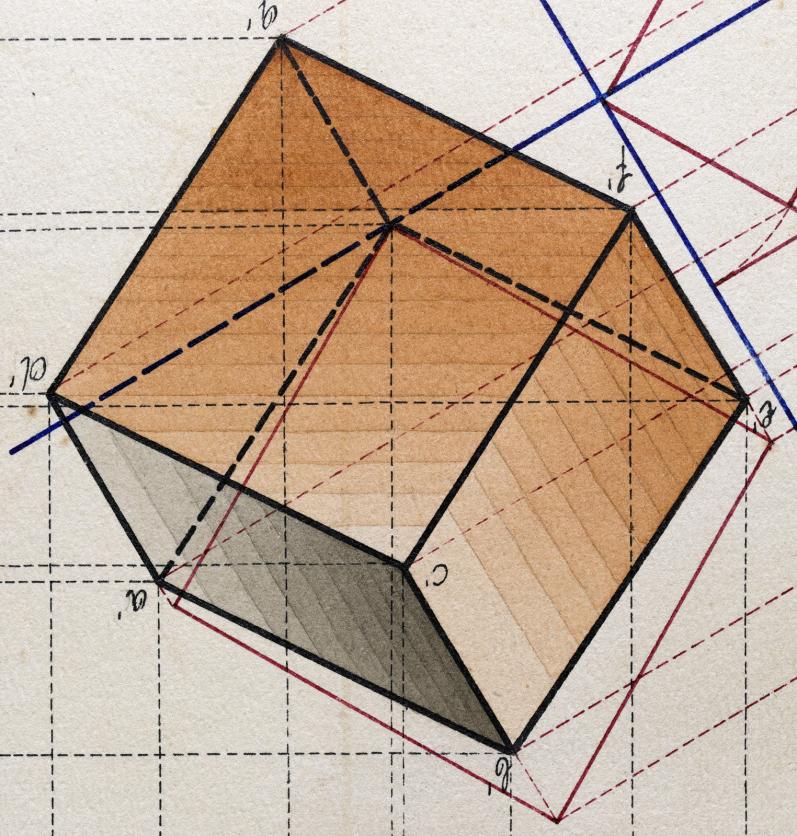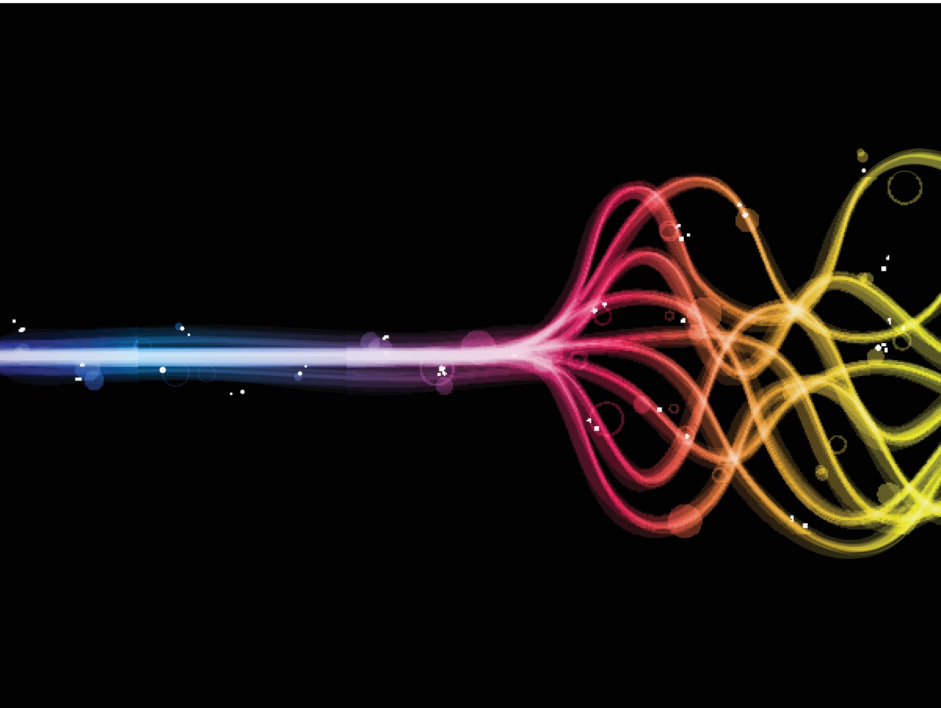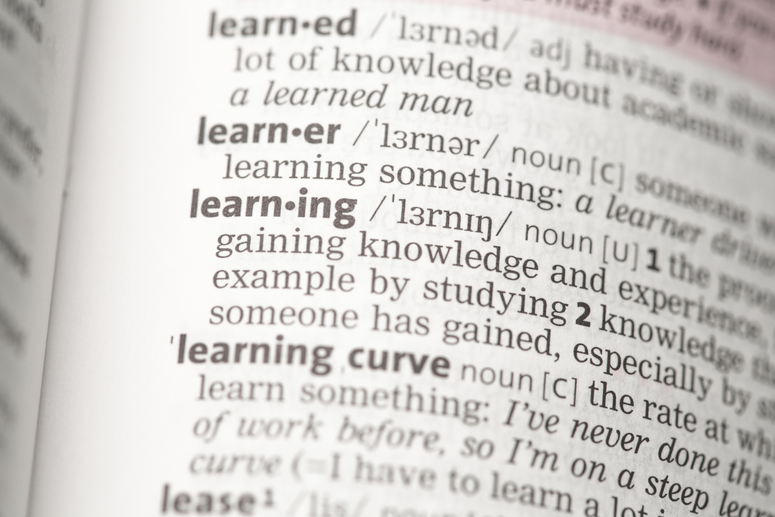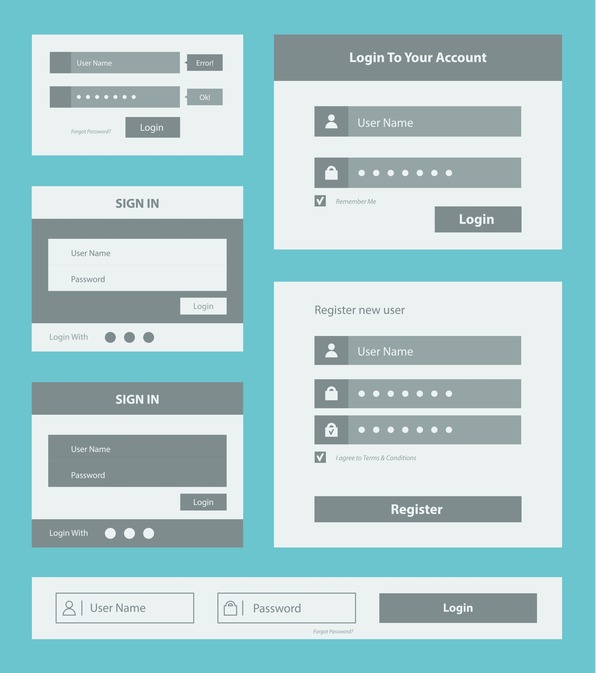Thinking about sharing Salesforce with someone who is looking to “skill up for the jobs of the future”? Join in the Be A Multiplier movement. It is a great way to pay it forward, to blaze a trail for others to follow! Think about how you got your start in Salesforce. Likely, there was someone who had your back, encouraging you every step of the way. They were a Multiplier, willing to teach and reach others. You see, when you love what you do, people can tell. You’ll be telling everyone about it – even if you don’t realize it! … Read More
Dimension Filters in Tableau
Being able to toggle between dimensions or measures in Tableau is a nice feature to have when building a story for users or just on the dashboard. Being able to give the user the ability to do this is easy and can be done in a couple of steps. The first step to creating a toggle is to “Create Parameter…” in Tableau by right clicking on the left side of the program: To create the parameter here you have to change the data type to String and allowable values to list. Once you’re done with that you can type in … Read More
Hosting a Shiny App in Tableau
Graphics in both Tableau and Shiny have their pluses and minuses. Tableau is good for drag and drop graphics that is easy to change the types of graphs given the situation with little to no coding. R/Shiny graphics are completely customizable from 3D graphics to violin plots, which is a boxplot that incorporates a probability density function. Also, with Shiny you can get summaries of the data and perform many other advanced statistical methods; beware of running analyses in Shiny without checking the proper diagnostic tests related to the data at hand (this is my statistics background speaking). Where Tableau … Read More
A Commentary of Dual Axis Graphics
My philosophy of visualizing data is keep it simple, you want the audience to look at a graph and know within a few moments what it is showing. The key is for accuracy in interpreting the graph and speed; we need to be careful of potentially distorting the data because we don’t want the audience to misinterpret the graph too quickly. An easy way of distorting the data is changing the range of the axis which can cause the audience to believe there are more extreme changes in the data when there actually isn’t and the data is overall stable. … Read More
An Alternative to Using an Oracle BI Publisher Data Table for a One Line Table
When creating a one line table in Oracle BI Publisher using a Data Table, it will give you redundant filtering options on the titles of the table and an unnecessary subtotal at the end of the table if there is a fact in the table. Instead, we would like to have a similar table but without the filters and the subtotal. To do this we will add a Layout Grid to the dimensions that we have predefined. This will give the overall BI Publisher report a much cleaner look by removing two of the features of the data table. … Read More
M&S, where learning is built into the job
As part of his efforts to improve productivity and visibility, one of our internal consultants quickly jotted his past hour today… “Finished catching up on news and emails, covered the detrimental disparity in today’s professional mathematics, a new ec2 instance with burstable performance characteristics that seem to be aimed towards entry level customers, there’s an nginx specific conference in SF requesting papers for October, sleep can be a competitive advantage, innovation that can be gained in new works by looking at previously discarded ideas of old yet influential works,a tool that helps teach you pitch detection (I’m assuming relative pitch … Read More
Customizing the Auto-Complete Prompt Functionality in OBIEE 11.1.1.6
There are some features that the auto-complete prompt functionality has. It can be turned on and off by either the user or the dashboard designer and the administrator can change different parameters in the code that was implemented to help meet the business’s needs. Turning off auto-complete on the dashboard level: Edit Dashboard and select Dashboard Properties: There will be an option to turn the Auto-Complete off: Turning off auto-complete on the user level: Click on the user name -> My Account: Under Preferences the user can turn the Auto-Complete off: [divider scroll_text=””] The administrator can configure the … Read More
Enabling the Auto-Complete Prompt Functionality in OBIEE 11.1.1.6
OBIEE 11.1.1.6 has an auto-complete prompt feature which when enabled allows users to begin typing a selection in the prompts and OBIEE will suggest and highlight the matching prompt values. This option is only available on the “Choice List” when “Enable user to type values” is selected. When the following code is implemented will also allow the auto-complete to be case insensitive. 1. Navigate to: 1 $MW_HOME/instances/instance1/config/OracleBIPresentationServicesComponent/coreapplication_obips1$MW_HOME/instances/instance1/config/OracleBIPresentationServicesComponent/coreapplication_obips1 2. Open instanceconfig.xml file (make a backup of the file prior to making any changes). 3. Add the following code between the <ServerInstance> … </ServerInstance><ServerInstance> … </ServerInstance> tags: <Prompts> <MaxDropDownValues>256</MaxDropDownValues> <AutoApplyDashboardPromptValues>true</AutoApplyDashboardPromptValues> <AutoSearchPromptDialogBox>true</AutoSearchPromptDialogBox> <AutoCompletePromptDropDowns> … Read More