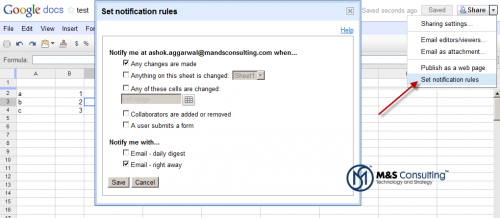Our customer recently changed the name of their company, and they wanted to have all of their Google Apps accounts reflect the change. We helped them transfer all of their email, calendars, and contacts from their old Google Apps account to match their new domain. Google provides some, but not all, of the tools necessary to migrate user account data. Here are some of the tools we leveraged to migrate their user data. Google Data Migration Service Despite the name, this tool only migrates your users’ emails. The benefit, however, is that it is a direct migration — no middlemen here. This … Read More
New Sharing Controls for Google Drive
Security in almost always on the mind of businesses today, but so is collaboration and efficiency. Those three things collide in the cloud and now Google for Work has addressed some of these concerns with their new sharing settings for Google Drive. Check out the video below and visit the Google for Work Blog for more information. [youtube]https://www.youtube.com/watch?v=hdVVukQJWdA[/youtube]
Google Drive App for iOS Gets a New Look
The Google Drive app on iOS devices like iPhones and iPads is becoming increasingly important to businesses as they adopt Google Apps at an amazingly fast pace. In anticipation of the Apple iOS release, Google released a new update to its Google Drive app. Noticing the new icon changing from “black” to “white” (see below), we decided to show some before and after screen captures. In addition to providing a preview as well as a comparison to those who are yet to perform the upgrade, we thought it would also be interesting to see the subtleties in the UI improvements, … Read More
Google Chrome PDFs – Disable Chrome PDF Viewer Plugin
I was losing my mind with trying to print a PDF I had opened in Google Chrome. I also missed some of the Adobe Reader features like bookmarks that I was accustomed to. I like the speed of Google Chrome’s rendering of PDFs, but these things were sorely missing in some cases, so I thought I would show how I got back my old Adobe functionality by disabling the PDF plugin. In your Chrome browser, simply navigate to chrome://plugins. You will then be able to disable the Chrome PDF Viewer. I hope this saves someone else some headache and maybe … Read More
Gmail (or Google Apps Email) Undo Send
If you use Gmail for personal or business, I recommend enabling the “Undo Send” feature in your labs settings. It flashes a bar where you can cancel sending your message for a few seconds which really helps, since apparently, it is normal brain function to only remember that one little thing after you have clicked send. I have a theory on it, though. We likely have a small rush of adrenaline each time an email is sent that triggers a moment clarity in thought the moment we “pull the [send] trigger”. I haven’t had a crazed moment like Bridgestone’s new … Read More
Liferay Intranet Portal with Google Charts Dashboard
I’ve been wanting to do this for a while, and finally got around to adding Google Charts into an enterprise intranet portal. We had five unique data points to display as key performance indicators (KPIs) for how the organization is performing. We have delivered a number of whizbang charting and dashboard capabilities and had a lot of fun with them over the years, but this time, we wanted a lightweight capability that generated images (no Flash and no JavaScript) so any old browser on any platform would render this area properly. We also didn’t want to introduce any extra file … Read More
Google Docs Redirect Loop
You may have noticed a redirect loop when trying to navigate to a Google Doc. Chances are that you have multiple Google accounts that you have logged into at the same time. Though Google is working to make the experience more seamless by providing an interface that allows you to choose which account to use when opening a document, we have still seen this redirect error occur appear (so far, only in the Google Chrome browser). You should be able to avoid the redirect loop by signing out of your other Google accounts — you may also be able to … Read More
- Page 1 of 2
- 1
- 2