In order to save your SSIS package built using Business Intelligence Development Studio (BIDS) to Integration Services MSDB, you’ll need to:
- In BIDS, right-click the solution and select
Properties - Under
Deployment Utility, change theCreateDeploymentUtilityoption fromFalsetoTrue - Rebuild the solution
- Now find in your solution project folder under the
bin\deploymentfile path an Integration Services Deployment Manifest. Right-click this manifest file and selectDeploy.
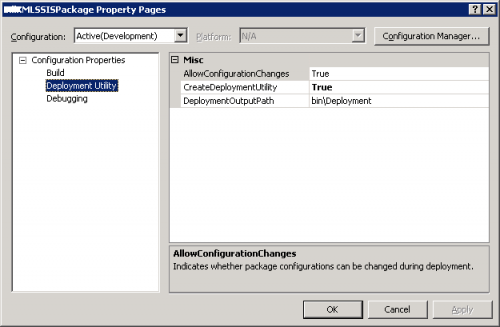
Follow the wizard steps to deploy to your server and choose where to save to the database. The package should then appear in SSIS in SQL Server Management Studio under Integration Services in /MSDB.