Knowing the version numbers of the handful of products that you have installed in your Fusion Middleware environment is very important. But how can we check the version numbers of each product?
This can be completed by using an Oracle provided tool called OPatch which is located within the binary directories of each Fusion Middleware product. I will show you a few locations and examples of how to use OPatch to discover the version number of a given product.
Oracle_BI
If you are running a BI domain, head to the following directory located in your Middleware home:
![]()
To discover the current version number of this product:
![]()
If that command is successful, you will be presented with the following information:
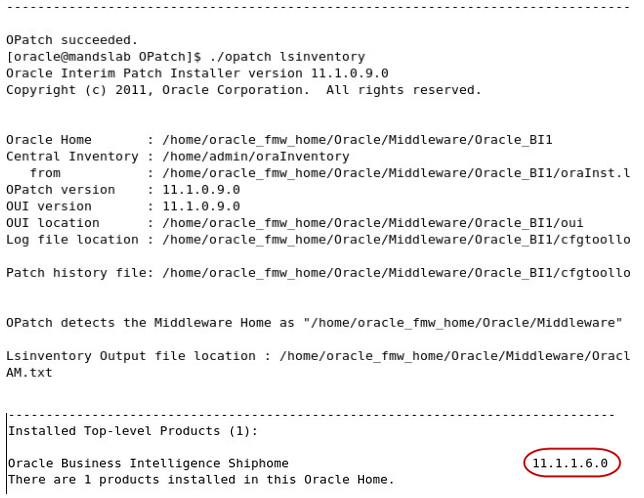
As you can see, the current version of Oracle BI that is installed is 11.1.1.6.0. The next example will show the version number of a product and any interim patches that have been applied. Interim patches are smaller patches that target specific bugs for a given product.
Oracle_IDM
Head to the following directory located in your Middleware home:
This product presents us with the following information:

This tells us the version number and two interim patches that have already been applied to this product. This information can be useful when attempting to fix a specific bug by ruling out which interim patches have already been applied for a specific version of the product.
