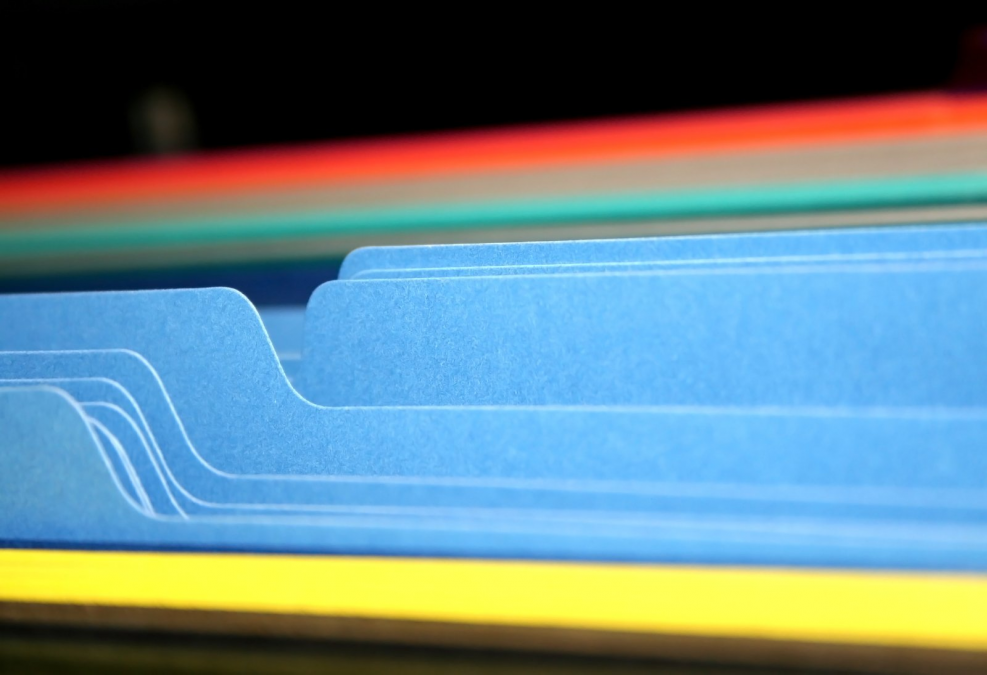Are you a Salesforce.com Administrator, Developer, Solution Architect, or Business Analyst? If you want to learn more about the Force.com platform, explore Trailhead. Trailhead is an innovative way to learn about the Force.com platform — whether you are new to the platform or want to dive deep, you can test your knowledge of the platform while earning points and badges to celebrate your achievements. There are about 18 different modules (as of Apr ’15) you can pick and choose from. Each module consists of different tutorials and challenges. Some important modules are listed below: Force.com Basics Formulas and Validations UI Customization … Read More
Salesforce1 Lightning Overview
Salesforce1 Lightning is the fastest way to build enterprise apps. Introduced in October 2014, Lightning is the newest release of the Salesforce1 Platform. Lightning is one monolithic app built on a component framework that can be leveraged to build enterprise apps very rapidly. The Salesforce1 mobile app was entirely rebuilt using Lightning components. Some features of the Salesforce1 mobile app include: Responsive UI across devices Component-based apps Highly extensible and customizable Available everywhere (on smartphones, tablets, within a desktop client aka web browser) Salesforce1 Lightning comprises of: Lightning Connect Lightning Process Builder Lightning Components Lightning App Builder Lightning Connect … Read More
Creating Tasks from Apex in Salesforce
Tasks in Salesforce.com are a powerful tool that can help users and managers in the environment complete assignments associated to business processes. You can create tasks manually, through workflows, or custom Apex code. In this blog, we are going to show you how to create a task via Apex Code. When creating a new Task, you will need to include all required fields from the Task object. By default the Subject, OwnerId, Status, and WhatId fields are required, and will need to be included in the Task creation, along with any other fields your organization have marked as required. The … Read More
How to Create a SOAP Service in Salesforce
Salesforce provides a powerful SOAP toolkit that developers can leverage to connect their services to their Salesforce.com enviromnet. In this entry we are going to show you how to create your SOAP service within Salesforce.com. First you will need to establish your Web Service logic. This can be done by creating a new Class in Salesforce.com. Below is an example that will create a new Account when called: global class AccountPlan{ //Define an object in apex that is exposed in apex web service global class Plan { webservice String Name; webservice String aId; //Value Returned to Initial System } … Read More
Record Naming Convention Trigger in Salesforce
Out of the box Salesforce functionality does not allow for a naming convention on the Opportunity object. When creating an Opportunity, the user must enter a name for that Opportunity. If your business process requirements demand a set naming convention, asking the user to input a specific name every time is tedious and unreliable. In this post, we are going to show you how to implement a system generated naming convention, using fields found on the Opportunity object. You will need to agree upon which fields will comprise your naming convention based on your business process. Once you know which … Read More
How to Create a Public RESTful Web Service on a Force.com Site
In the following tutorial we make a simple RESTful Web Service on a Force.com site. So lets get started, we will first create a Apex class by navigating to Your Name | Setup | Develop | Apex Classes | New Below is the Apex code, @RestResource(urlMapping=’/myservice’) global class MyService { @HttpGet global static String doGet() { String name = RestContext.request.params.get(‘name’); return ‘Hello ‘+name; } } Now the next step is to make this Apex class accessible via Public URL. Navigate to Your Name | Setup | Develop | Sites Click the name of the site you want to control. … Read More
Amazon Web Services on Salesforce
There is an App available from Salesforce that makes connecting S3 buckets and EC2 instances incredibly simple. Referred to as the Amazon Toolkit. With Salesforce as a leader in the SaaS world, one might not see why integrating with AWS, a leader in the IaaS world, would be beneficial. Salesforce allows you to create incredibly simple custom apps for just about any requirement, but the raw data in these apps tends to be tucked away and hidden. Sometimes an organization might need to analyze data beyond Salesforce’s capabilities, or as a way of saving costs by backing up older records and … Read More
Assigning Group User from Apex
Public Groups in Salesforce.com serve as a useful tool to share content in an environment with multiple users. In our projects at M&S, we have used public groups in a variety of capacities including assigning users to records based on record criteria. In this post, we’d like to show you the benefit of using public groups for users outside of the traditional Salesforce assignment. One useful aspect of Public Groups is that you can manipulate the group without effecting custom code. For example: If you have a line of code similar to the following: String userId = UserInfo.getUserId(); User u … Read More