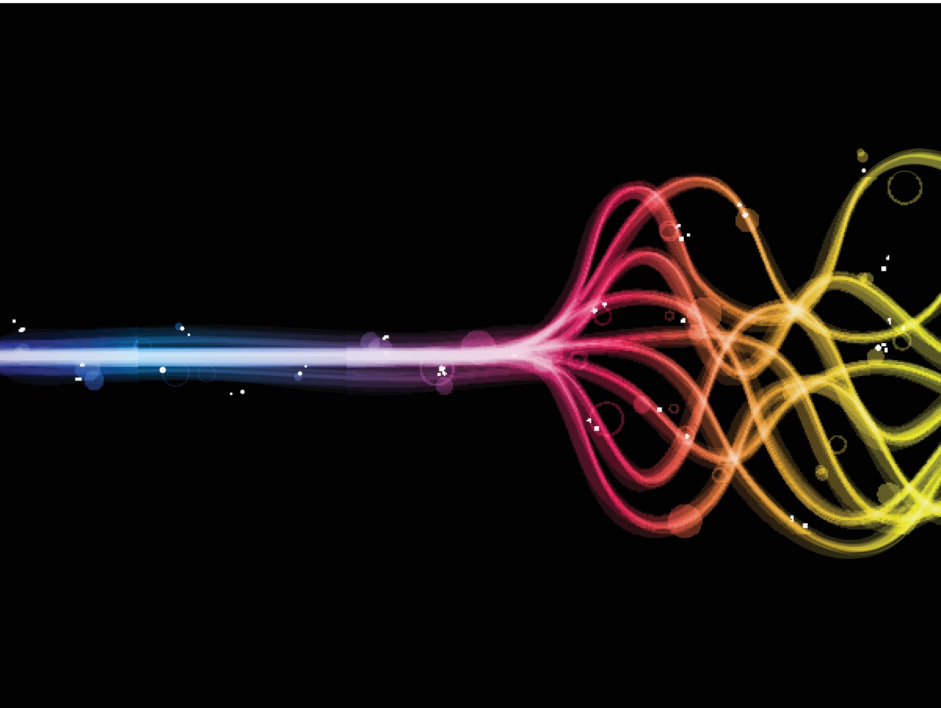When creating a one line table in Oracle BI Publisher using a Data Table, it will give you redundant filtering options on the titles of the table and an unnecessary subtotal at the end of the table if there is a fact in the table.
Instead, we would like to have a similar table but without the filters and the subtotal. To do this we will add a Layout Grid to the dimensions that we have predefined. This will give the overall BI Publisher report a much cleaner look by removing two of the features of the data table.
For this example we will create a 2×3 Layout Grid but you can customize the dimensionality to the needs of your problem.
Once the Layout Grid is created, we will drag the columns of interest from the data source to the bottom row of the layout grid.
Then drag Text Items to each cell of the top row, edit the text items, and add the names of the columns that you are presenting.
To make it look like the default font of a data table, set the font to Tahoma 8pt and the default row height to approximately to 18px.
To change the background fill color to the default, click on a particular cell and select background color.
The default background color is cfe0f1 which can simply be copied and pasted into the color selection. Unfortunately, you will need to repeat these steps for each of the cell that need background color.
To create a border that is the same as the default data table in BI Publisher you need to change the following (pictures shown below):
- Line Color: 777777
- Line Width: 1 px
- Line Style: Solid
Note: These steps need to be repeated for every cell in the table.
Once these steps are complete you will be left with a final product that looks cleaner than the Data Table if you’re just displaying one row of data.
A list of the default fonts and settings used in a BI Publisher Data Table:
- Background Fill Color: cfe0f1
- Line Color: 777777
- Line Width: 1 px
- Line Style: Solid
- Font: Tahoma 8pt
- Row Height: ~18px